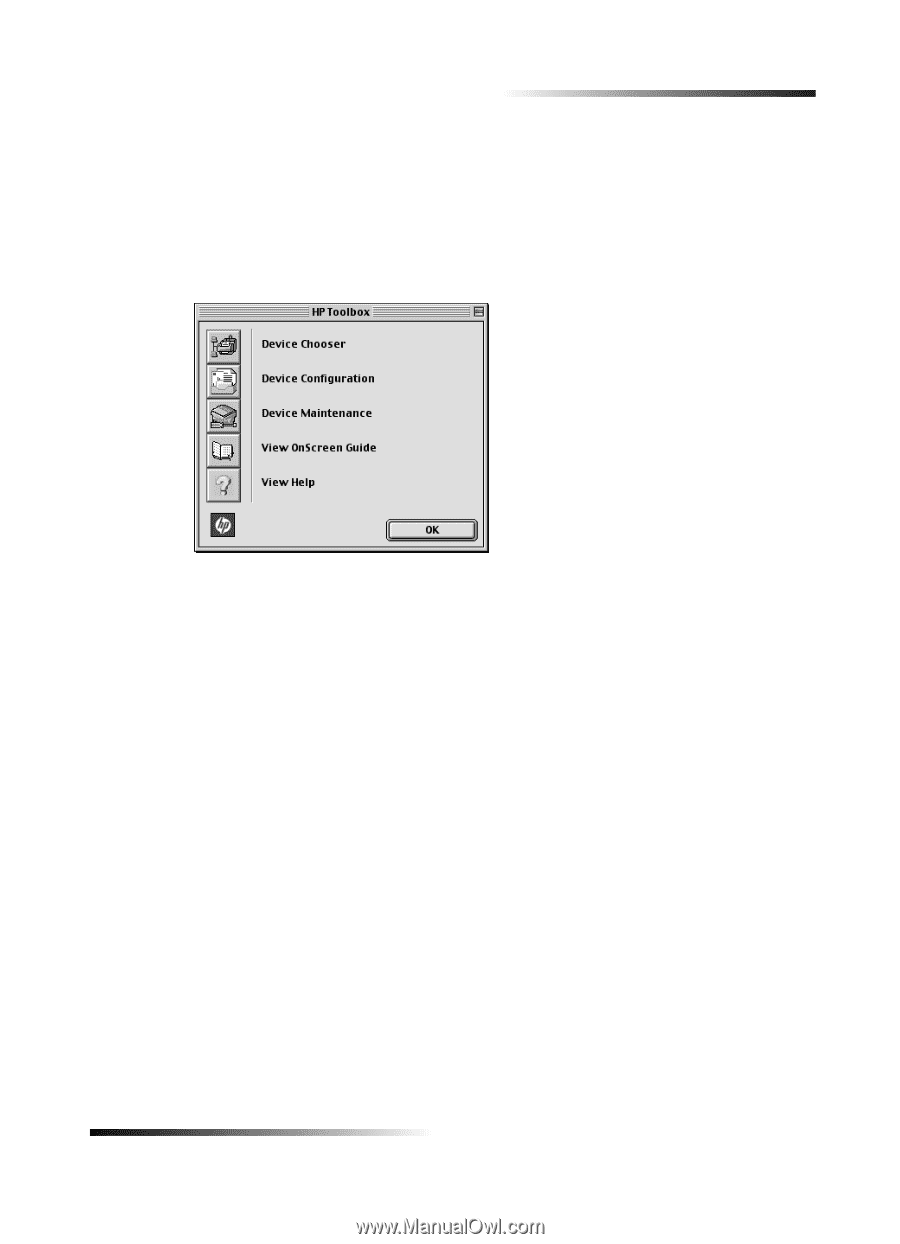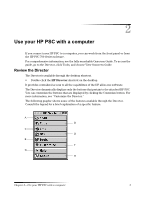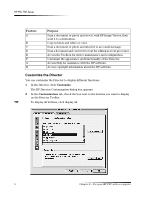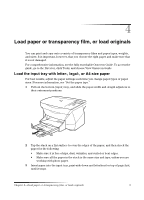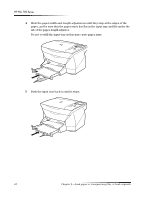HP PSC 750 HP PSC 700 Series - (English) Macintosh User Guide - Page 9
Hylhz²wkh²7rroer
 |
View all HP PSC 750 manuals
Add to My Manuals
Save this manual to your list of manuals |
Page 9 highlights
HP PSC 700 Series 3 After you have selected the buttons, click Apply, and then click OK to close the dialog box. 5HYLHZ WKH 7RROER[ The Toolbox allows you to choose and configure your HP PSC. ➤ To access the Toolbox, go to the Director, and click Tools. The Toolbox provides access to the following functions. • Device Chooser opens the Chooser. • Device Configuration opens the HP All-in-One Device Settings dialog box. This dialog box allows you to specify configuration options for the HP PSC. • View OnScreen Guide displays the Onscreen Guide. The Onscreen Guide provides information on how to operate and maintain your HP PSC. • View Help displays the Help. The Help provides a help system containing information on using your HP all-in-one software. Chapter 2-Use your HP PSC with a computer 5