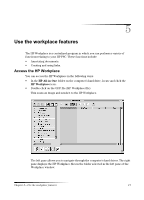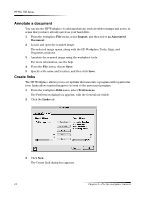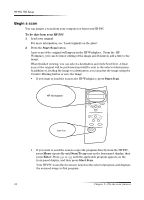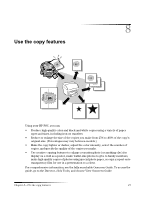HP PSC 750 HP PSC 700 Series - (English) Macintosh User Guide - Page 26
Print, HP PSC Print - all in one printer series
 |
View all HP PSC 750 manuals
Add to My Manuals
Save this manual to your list of manuals |
Page 26 highlights
HP PSC 700 Series 2 From your program's File menu, select Print. A Print dialog box appears. 3 Make sure that the selected printer is HP PSC Print. For more information, see "Select a printer" in the Onscreen Guide.If you need to change settings, select the appropriate option from the list, and set the options for your print job. 4 Click Print to begin your print job. 22 Chapter 6-Use the print features
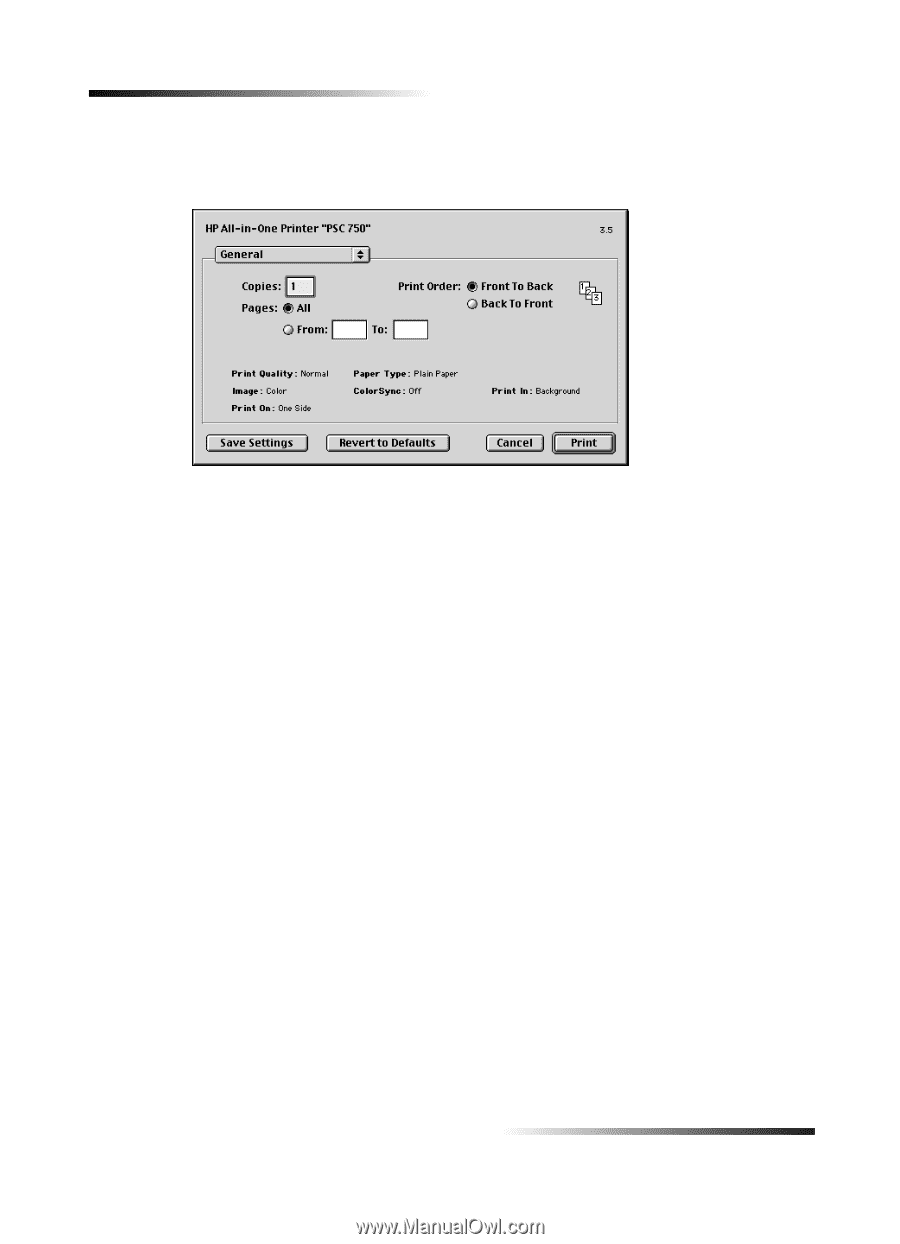
22
Chapter 6—Use the print features
HP PSC 700 Series
2
From your program’s
File
menu, select
Print
.
A Print dialog box appears.
3
Make sure that the selected printer is
HP PSC Print
.
For more information, see “Select a printer” in the Onscreen Guide.If you need to
change settings, select the appropriate option from the list, and set the options for
your print job.
4
Click
Print
to begin your print job.