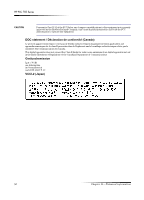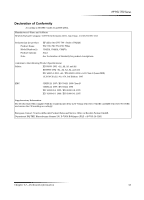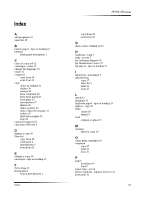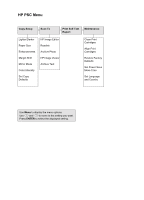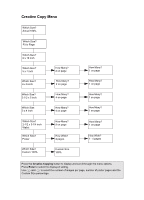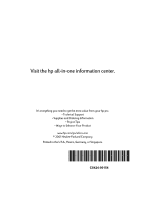HP PSC 750 HP PSC 700 Series - (English) Macintosh User Guide - Page 46
lighten a copy 30 - scanning software
 |
View all HP PSC 750 manuals
Add to My Manuals
Save this manual to your list of manuals |
Page 46 highlights
HP PSC 700 series poster 32 make using copy 32 print continuous (banner) paper - tips on loading 12 envelopes - tips on loading 13 introduction 21 start 21 print cartridges - order 39 programs add and remove 33 print from within 21 5 reduce a copy 29 remove programs 33 review the toolbox 5 6 scan annotate 18 from computer 24 from front panel 24 from glass 15 introduction 23 set the language 33 settings darken a copy 30 enlarge a copy 29 lighten a copy 30 reduce a copy 29 setup additional information 33 help 7 software add and remove 33 copy from 28 help 7 introduction 3 stop a copy job 32 support services 35 7 telephone numbers 35 toolbox - review 5 tray empty output 16 load input 9 8 USB cable, installation USB cable 34 : warranty 35 workplace 17 44 Index