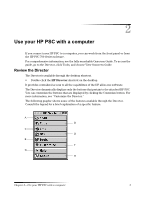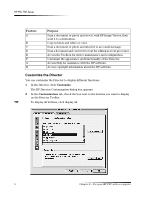HP PSC 750 HP PSC 700 Series - (English) Macintosh User Guide - Page 6
using the front-panel buttons and menu system. Depending on your model, your front - review
 |
View all HP PSC 750 manuals
Add to My Manuals
Save this manual to your list of manuals |
Page 6 highlights
HP PSC 700 Series Even if you do not connect your HP PSC to a computer (also called stand-alone use), you can use the front panel to process copy jobs. You can change a wide variety of settings using the front-panel buttons and menu system. Depending on your model, your front panel may look slightly different from the diagram. 2 Chapter 1-Review your unit's front panel

2
Chapter 1—Review your unit’s front panel
HP PSC 700 Series
Even if you do not connect your HP
PSC to a computer (also called stand-alone use), you
can use the front panel to process copy jobs. You can change a wide variety of settings
using the front-panel buttons and menu system. Depending on your model, your front
panel may look slightly different from the diagram.