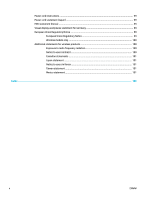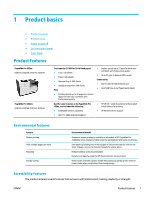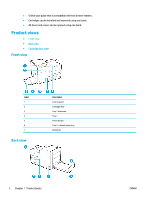HP PageWide Pro 452dn User Guide - Page 11
Product basics, Product features, Environmental features, Accessibility features
 |
View all HP PageWide Pro 452dn manuals
Add to My Manuals
Save this manual to your list of manuals |
Page 11 highlights
1 Product basics ● Product features ● Product views ● Power on and off ● Use the control panel ● Quiet Mode Product features PageWide Pro 452dn D3Q15A, D3Q15B, D3Q15C, D3Q15D PageWide Pro 452dw D3Q16A, D3Q16B, D3Q16C, D3Q16D Tray capacity (75 GSM or 20-lb Bond paper) ● Tray 1: 50 sheets ● Tray 2: 500 sheets ● Optional Tray 3: 500 sheets ● Standard output bin: 300 sheets Print ● Simplex speeds up to 40 pages per minute (ppm) for both color and black with Professional quality Has the same features as the PageWide Pro 452dn, and includes the following: ● Embedded wireless capability ● 802.11n 5GHz dual band support ● Duplex speeds up to 21 ppm for both color and black with Professional quality ● Up to 55 ppm in General Office mode Connectivity ● 802.3 LAN (10/100) Ethernet port ● Host USB Type A and Type B ports (back) ● HP ePrint-send documents to the product email address for printing ● HP Wireless Direct support Environmental features Feature Duplex printing Print multiple pages per sheet Recycling Energy savings Environmental benefit Automatic duplex printing is available on all models of HP PageWide Pro 452dn/dw series. Duplex printing saves the environment and saves you money. Save paper by printing two or more pages of a document side-by-side on one sheet of paper. Access this feature through the printer driver. Reduce waste by using recycled paper. Recycle cartridges by using the HP Planet Partners return process. Sleep modes and timer options enable this product to quickly go into reduced power states when not printing, thus saving energy. Accessibility features The product includes several features that aid users with limited vision, hearing, dexterity or strength. ENWW Product features 1