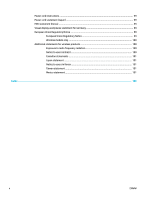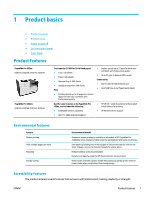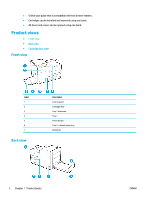HP PageWide Pro 452dn User Guide - Page 13
Cartridge door view, Power on and off, Turn the product on, NOTICE
 |
View all HP PageWide Pro 452dn manuals
Add to My Manuals
Save this manual to your list of manuals |
Page 13 highlights
Label 1 2 3 4 5 6 Cartridge door view Description Output bin stop Ethernet connection port USB Type A and USB Type B ports Power cord connection Left door Duplexer Label 1 2 3 Description Cartridge slots Product serial number and product number Cartridge part numbers Power on and off NOTICE: To prevent damage to the product, use only the power cord that is provided with the product. ● Turn the product on ● Manage power ● Turn the product off Turn the product on 1. Connect the power cord that is provided with the product to the connection port on the back of the product. 2. Connect the power cord to a wall outlet with an adequate voltage rating. NOTE: Make sure that your power source is adequate for the product voltage rating. The product uses either 100-240 Vac or 200-240 Vac and 50/60 Hz. ENWW Power on and off 3