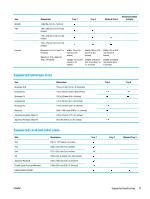HP PageWide Pro 452dn User Guide - Page 46
Load optional Tray 3, If you are not using Alternate Letterhead Mode ALM
 |
View all HP PageWide Pro 452dn manuals
Add to My Manuals
Save this manual to your list of manuals |
Page 46 highlights
3. Place the paper in the tray and make sure that it is flat at all four corners. Close the length and width paper guides against the loaded media. 4. Push down on the paper to make sure that the stack is below the paper limit tabs on the side of the tray. 5. Put the tray into the product. Load optional Tray 3 Tray 3 is an optional accessory tray that attaches to the bottom of the product. It can hold longer media, such as legal (216 x 356 mm, 8.5 x 14 inches) paper. NOTE: If you are not using Alternate Letterhead Mode (ALM), place the paper with the side to be printed on face-up, with the top edge toward the left side of the tray. For ALM orientation, see Load letterhead or preprinted forms . 1. Pull the tray out of the product. 36 Chapter 4 Paper and print media ENWW