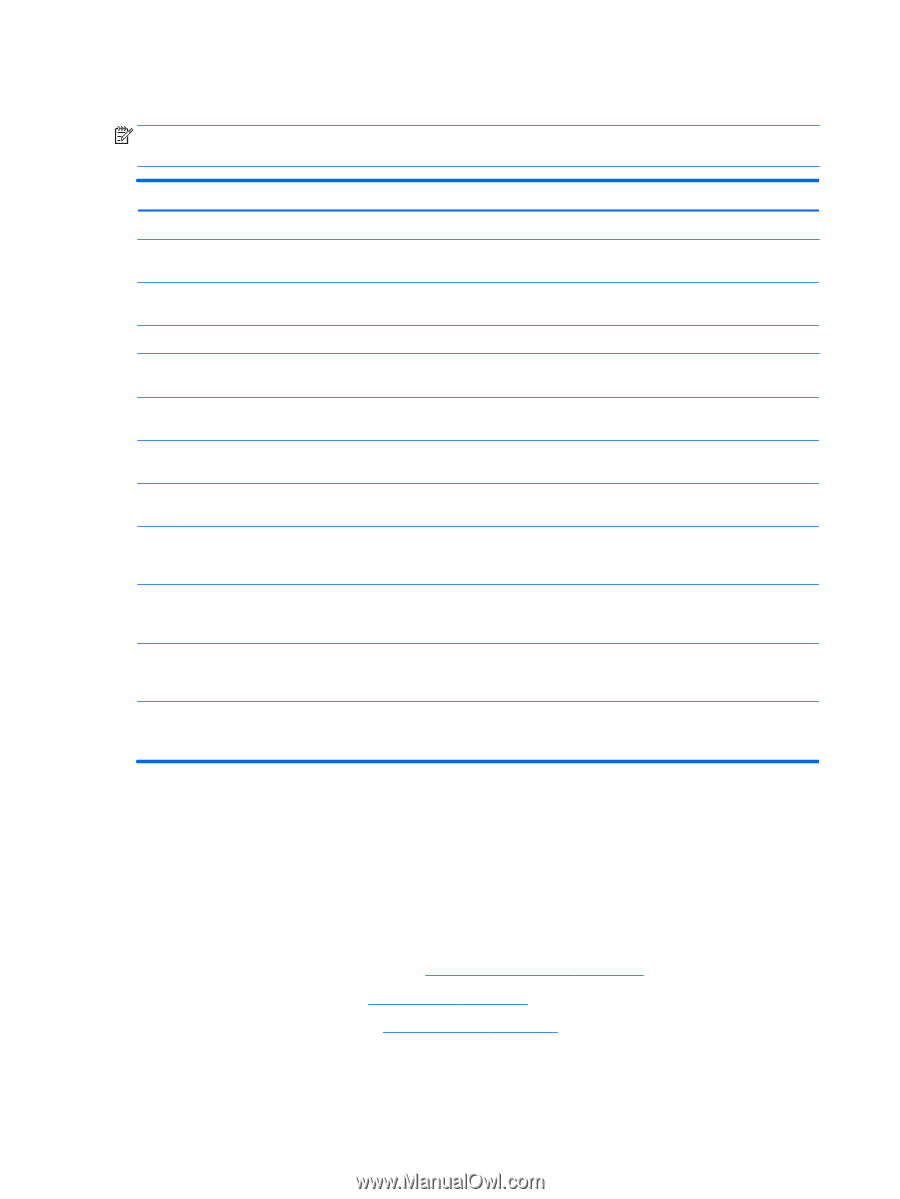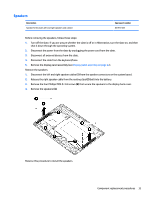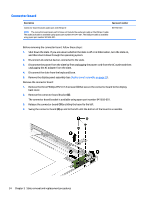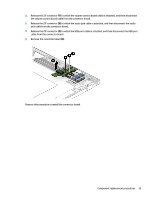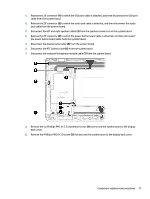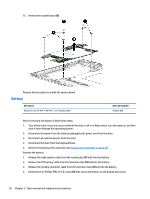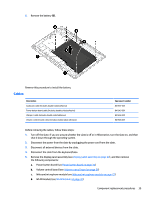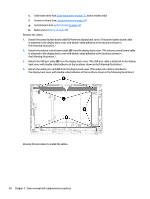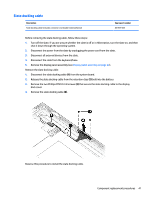HP Pavilion 12-b000 Maintenance and Service Guide - Page 44
System board, Remove the display panel assembly see
 |
View all HP Pavilion 12-b000 manuals
Add to My Manuals
Save this manual to your list of manuals |
Page 44 highlights
System board NOTE: The system board spare part kit includes a graphic subsystem with UMA memory, the heat sink, and replacement thermal material. Description Spare part number For use only on slates with model numbers 12-b100 through 12-b199: Equipped with an Intel Atom x5-Z8550 1.44-GHz (SC turbo up to 2.24-GHz) processor (1600-MHz FSB, 2.0-MB L2 cache, quad core, 2.0 W), 8.0-GB of system memory, and the Windows 10 operating system 854321-601 Equipped with an Intel Atom x5-Z8550 1.44-GHz (SC turbo up to 2.24-GHz) processor (1600-MHz FSB, 2.0-MB L2 cache, quad core, 2.0 W), 8.0-GB of system memory, and a non-Windows operating system 854321-001 For use only on slates with model number 12-b0XX: Equipped with an Intel Core m3 6Y30 0.90-GHz (SC turbo up to 2.20-GHz) processor (1866-MHz FSB, 4.0- 841771-601 MB L3 cache, dual core, 4.5 W), 8.0-GB of system memory, and the Windows 10 operating system Equipped with an Intel Core m3 6Y30 0.90-GHz (SC turbo up to 2.20-GHz) processor (1866-MHz FSB, 4.0- 841771-001 MB L3 cache, dual core, 4.5 W), 8.0-GB of system memory, and a non-Windows operating system Equipped with an Intel Core m3 6Y30 0.90-GHz (SC turbo up to 2.20-GHz) processor (1866-MHz FSB, 4.0- 841770-601 MB L3 cache, dual core, 4.5 W), 4.0-GB of system memory, and the Windows 10 operating system Equipped with an Intel Core m3 6Y30 0.90-GHz (SC turbo up to 2.20-GHz) processor (1866-MHz FSB, 4.0- 841770-001 MB L3 cache, dual core, 4.5 W), 4.0-GB of system memory, and a non-Windows operating system Equipped with an Intel Atom x7-Z8700 processor (up to 2.40-GHz) processor (1600-MHz FSB, 2.0-MB L3 cache, quad core, 2.0 W SDP), 4.0-GB of system memory, a 128-GB solid-state drive, and a nonWindows operating system 841769-601 Equipped with an Intel Atom x7-Z8700 processor (up to 2.40-GHz) processor (1600-MHz FSB, 2.0-MB L3 cache, quad core, 2.0 W SDP), 4.0-GB of system memory, a 128-GB solid-state drive, and the Windows 10 operating system 841769-001 Equipped with an Intel Atom x5-Z8500 processor (up to 2.24-GHz) processor (1600-MHz FSB, 2.0-MB L3 cache, quad core, 2.0 W SDP), 2.0-GB of system memory, a 64-GB solid-state drive, and the Windows 10 operating system 841768-601 Equipped with an Intel Atom x5-Z8500 processor (up to 2.24-GHz) processor (1600-MHz FSB, 2.0-MB L3 cache, quad core, 2.0 W SDP), 2.0-GB of system memory, a 64-GB solid-state drive, and a nonWindows operating system 841768-001 Before removing the system board, follow these steps: 1. Turn off the slate. If you are unsure whether the slate is off or in Hibernation, turn the slate on, and then shut it down through the operating system. 2. Disconnect the power from the slate by unplugging the power cord from the slate. 3. Disconnect all external devices from the slate. 4. Disconnect the slate from the keyboard/base. 5. Remove the display panel assembly (see Display panel assembly on page 22). 6. Remove the WLAN module (see WLAN module on page 30). 7. Remove the solid-state drive (see Solid-state drive on page 32, select models only). Remove the system board: 36 Chapter 5 Slate removal and replacement procedures