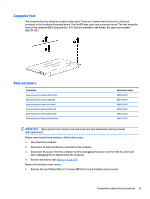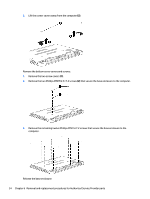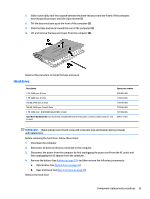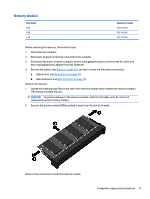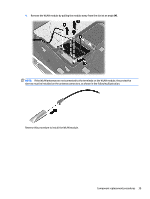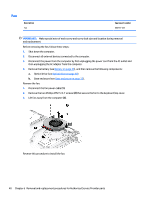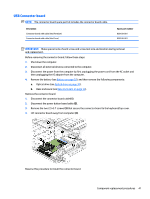HP Pavilion 14-ab000 ab000 through 14 - ab099 Maintenance and Service Guide - Page 46
from the hard drive., Remove the hard drive brackets
 |
View all HP Pavilion 14-ab000 manuals
Add to My Manuals
Save this manual to your list of manuals |
Page 46 highlights
1. Release the hard drive connector cable from the ZIF (zero insertion force) connector (1) on the system board. 2. Tilt the hard drive up at an angle (2). 3. Remove the hard drive (3). Disassemble the hard drive bracket: 1. Disconnect the hard drive connector cable (1) from the hard drive. 2. Remove the hard drive brackets (2). Reverse this procedure to install the hard drive. 36 Chapter 6 Removal and replacement procedures for Authorized Service Provider parts

1.
Release the hard drive connector cable from the ZIF (zero insertion force) connector
(1)
on the system
board.
2.
Tilt the hard drive up at an angle
(2)
.
3.
Remove the hard drive
(3)
.
Disassemble the hard drive bracket:
1.
Disconnect the hard drive connector cable
(1)
from the hard drive.
2.
Remove the hard drive brackets
(2)
.
Reverse this procedure to install the hard drive.
36
Chapter 6
Removal and replacement procedures for Authorized Service Provider parts