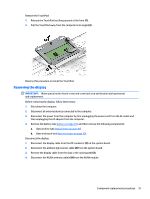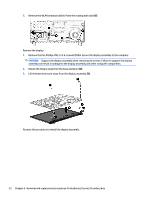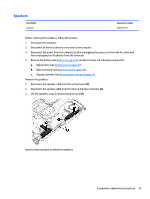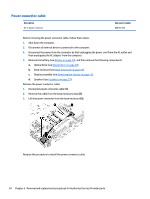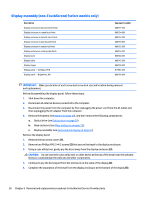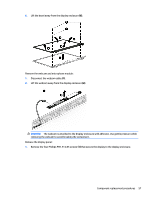HP Pavilion 14-ab000 ab000 through 14 - ab099 Maintenance and Service Guide - Page 62
CAUTION, assembly can result in damage to the display assembly and other computer components.
 |
View all HP Pavilion 14-ab000 manuals
Add to My Manuals
Save this manual to your list of manuals |
Page 62 highlights
5. Remove the WLAN antenna cable(s) from the routing path clips (5). Remove the display: 1. Remove the five Phillips PM2.5×5.6 screws (1) that secure the display assembly to the computer. CAUTION: Support the display assembly when removing the screws. Failure to support the display assembly can result in damage to the display assembly and other computer components. 2. Rotate the hinges away from the base enclosure (2). 3. Lift the base enclosure away from the display assembly (3). Reverse this procedure to install the display assembly. 52 Chapter 6 Removal and replacement procedures for Authorized Service Provider parts

5.
Remove the WLAN antenna cable(s) from the routing path clips
(5)
.
Remove the display:
1.
Remove the five Phillips PM2.5×5.6 screws
(1)
that secure the display assembly to the computer.
CAUTION:
Support the display assembly when removing the screws. Failure to support the display
assembly can result in damage to the display assembly and other computer components.
2.
Rotate the hinges away from the base enclosure
(2)
.
3.
Lift the base enclosure away from the display assembly
(3)
.
Reverse this procedure to install the display assembly.
52
Chapter 6
Removal and replacement procedures for Authorized Service Provider parts