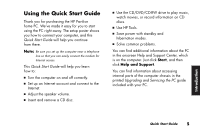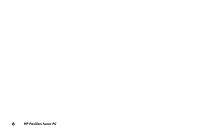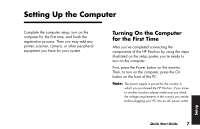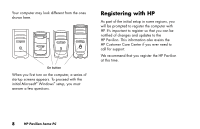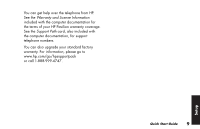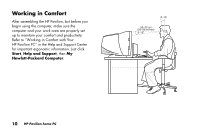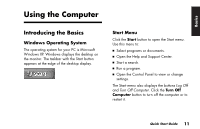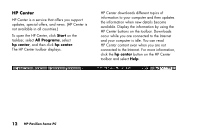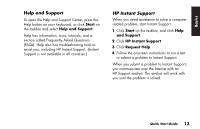HP Pavilion 700 HP Pavilion Desktop PCs - (English) Quick Start Guide 5971-583 - Page 32
Working in Comfort
 |
View all HP Pavilion 700 manuals
Add to My Manuals
Save this manual to your list of manuals |
Page 32 highlights
Working in Comfort After assembling the HP Pavilion, but before you begin using the computer, make sure the computer and your work area are properly set up to maintain your comfort and productivity. Refer to "Working in Comfort with Your HP Pavilion PC" in the Help and Support Center for important ergonomic information. Just click Start, Help and Support, then My Hewlett-Packard Computer. 0-15˚ 50-70 cm (20-28 inches) 0-15˚ 10 HP Pavilion home PC
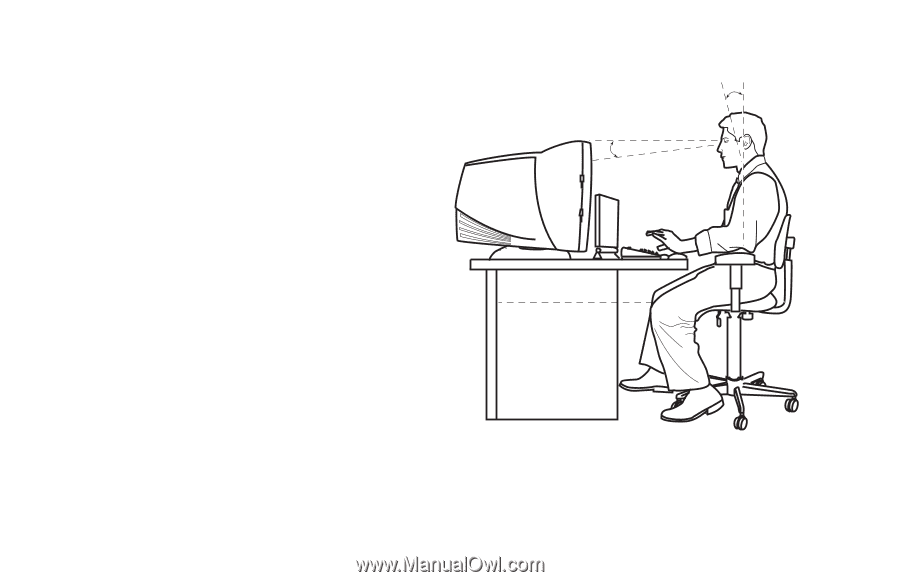
10
HP Pavilion home PC
Working in Comfort
After assembling the HP Pavilion, but before you
begin using the computer, make sure the
computer and your work area are properly set
up to maintain your comfort and productivity.
Refer to
“
Working in Comfort with Your
HP Pavilion PC
”
in the Help and Support Center
for important ergonomic information. Just click
Start
,
Help and Support
, then
My
Hewlett-Packard Computer
.
0–15˚
50–70 cm
(20–28 inches)
0–15˚