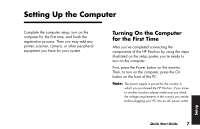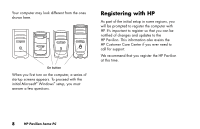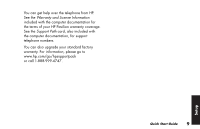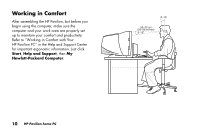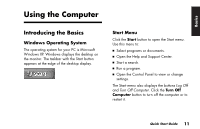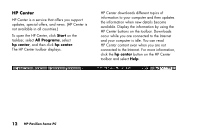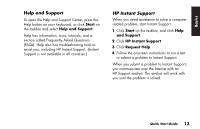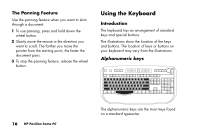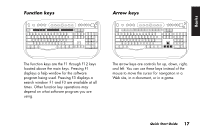HP Pavilion 700 HP Pavilion Desktop PCs - (English) Quick Start Guide 5971-583 - Page 34
Start, All Programs, hp center
 |
View all HP Pavilion 700 manuals
Add to My Manuals
Save this manual to your list of manuals |
Page 34 highlights
HP Center HP Center is a service that offers you support updates, special offers, and news. (HP Center is not available in all countries.) To open the HP Center, click Start on the taskbar, select All Programs, select hp center, and then click hp center. The HP Center toolbar displays. HP Center downloads different topics of information to your computer and then updates the information when new details become available. Display the information by using the HP Center buttons on the toolbar. Downloads occur while you are connected to the Internet and your computer is idle. You can read HP Center content even when you are not connected to the Internet. For more information, click the hp center button on the HP Center toolbar and select Help. 12 HP Pavilion home PC