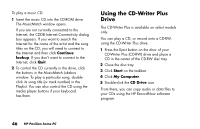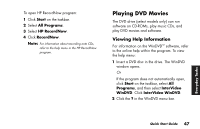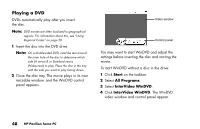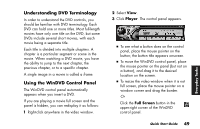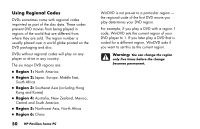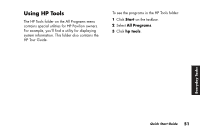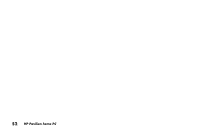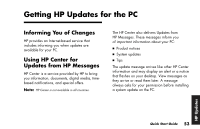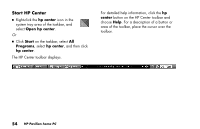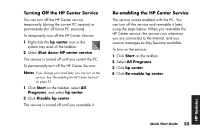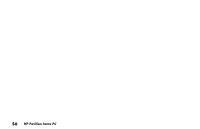HP Pavilion 700 HP Pavilion Desktop PCs - (English) Quick Start Guide 5971-583 - Page 73
Using HP Tools
 |
View all HP Pavilion 700 manuals
Add to My Manuals
Save this manual to your list of manuals |
Page 73 highlights
Using HP Tools The HP Tools folder on the All Programs menu contains special utilities for HP Pavilion owners. For example, you'll find a utility for displaying system information. This folder also contains the HP Tour Guide. To see the programs in the HP Tools folder: 1 Click Start on the taskbar. 2 Select All Programs. 3 Click hp tools. Everyday Tasks Quick Start Guide 51
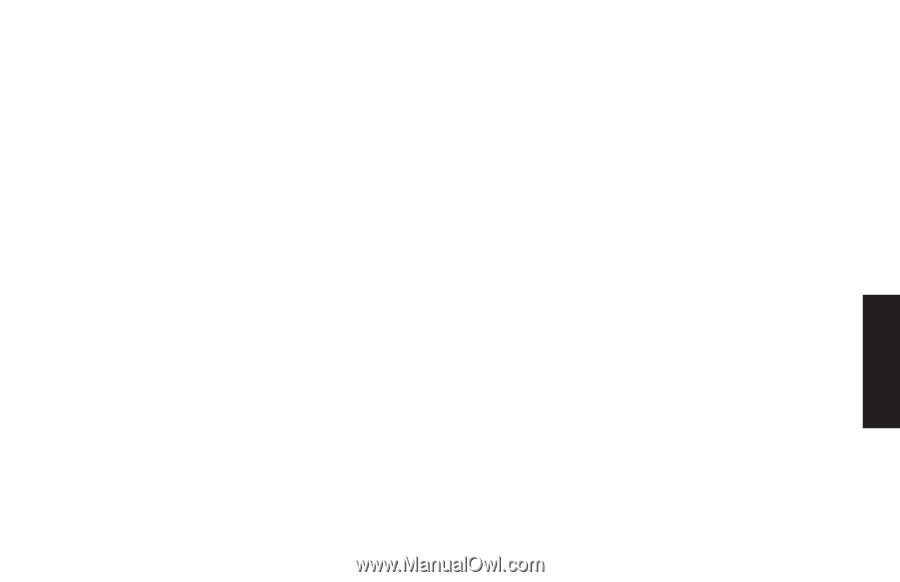
Quick Start Guide
51
Everyday Tasks
Using HP Tools
The HP Tools folder on the All Programs menu
contains special utilities for HP Pavilion owners.
For example, you
’
ll find a utility for displaying
system information. This folder also contains the
HP Tour Guide.
To see the programs in the HP Tools folder:
1
Click
Start
on the taskbar.
2
Select
All
Programs
.
3
Click
hp tools
.