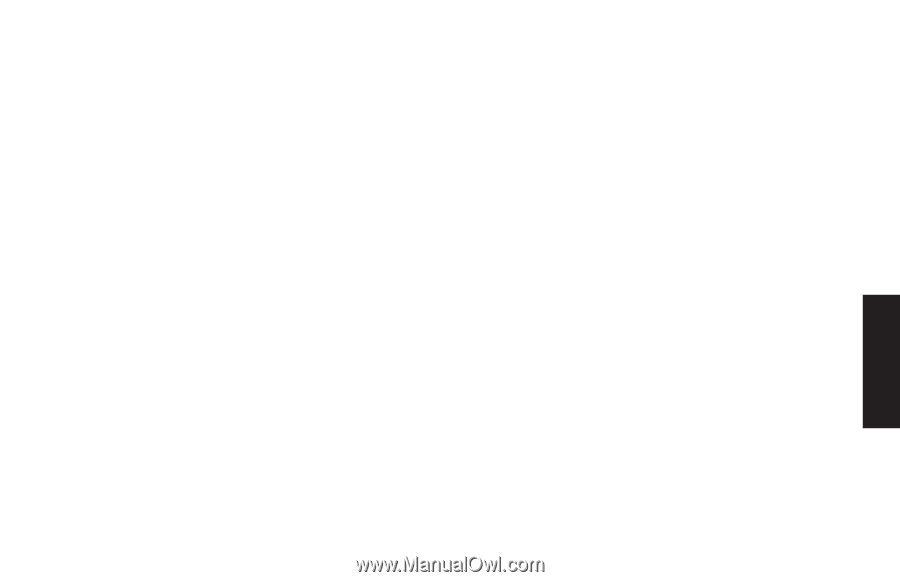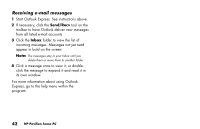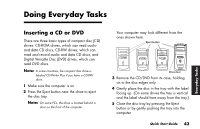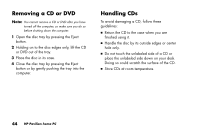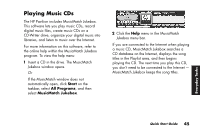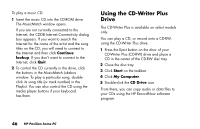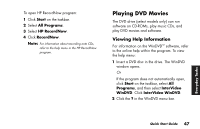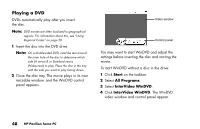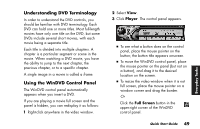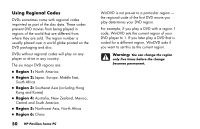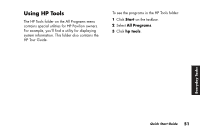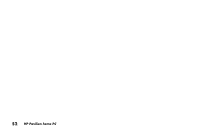HP Pavilion 700 HP Pavilion Desktop PCs - (English) Quick Start Guide 5971-583 - Page 69
Playing DVD Movies
 |
View all HP Pavilion 700 manuals
Add to My Manuals
Save this manual to your list of manuals |
Page 69 highlights
To open HP RecordNow program: 1 Click Start on the taskbar. 2 Select All Programs. 3 Select HP RecordNow. 4 Click RecordNow. Note: For information about recording onto CDs, refer to the help menu in the HP RecordNow program. Playing DVD Movies The DVD drive (select models only) can run software on CD-ROMs, play music CDs, and play DVD movies and software. Viewing Help Information For information on the WinDVDTM software, refer to the online help within the program. To view the help menu: 1 Insert a DVD disc in the drive. The WinDVD window opens. Or If the program does not automatically open, click Start on the taskbar, select All Programs, and then select InterVideo WinDVD. Click InterVideo WinDVD. 2 Click the ? in the WinDVD menu bar. Everyday Tasks Quick Start Guide 47