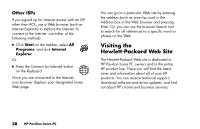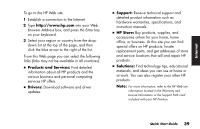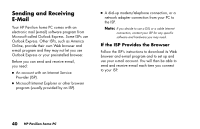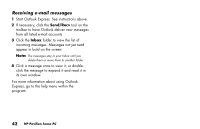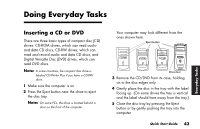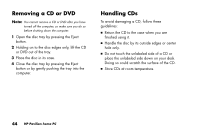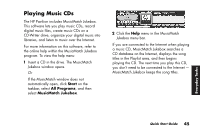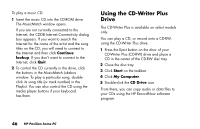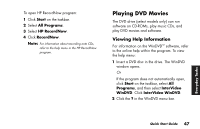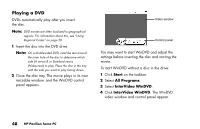HP Pavilion 700 HP Pavilion Desktop PCs - (English) Quick Start Guide 5971-583 - Page 65
Doing Everyday Tasks
 |
View all HP Pavilion 700 manuals
Add to My Manuals
Save this manual to your list of manuals |
Page 65 highlights
Doing Everyday Tasks Everyday Tasks Inserting a CD or DVD There are three basic types of compact disc (CD) drives: CD-ROM drives, which can read audio and data CD discs, CD-RW drives, which can read and record audio and data CD discs, and Digital Versatile Disc (DVD) drives, which can read DVD discs. Note: In some countries, the compact disc drive is labeled CD-Writer Plus if you have a CD-RW drive. 1 Make sure the computer is on. 2 Press the Eject button near the drive to eject the disc tray. Note: On some PCs, the drive is located behind a door on the front of the computer. Your computer may look different from the ones shown here. Eject button Drive door 3 Remove the CD/DVD from its case, holding on to the disc edges only. 4 Gently place the disc in the tray with the label facing up. (On some drives the tray is vertical and the label should face away from the tray.) 5 Close the disc tray by pressing the Eject button or by gently pushing the tray into the computer. Quick Start Guide 43