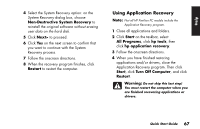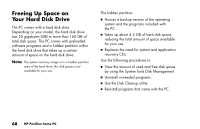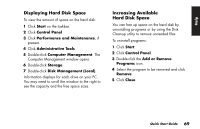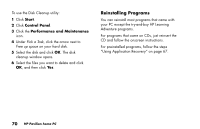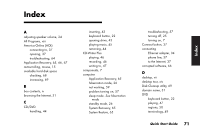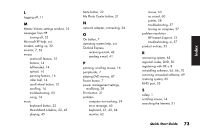HP Pavilion 700 HP Pavilion Desktop PCs - (English) Quick Start Guide 5971-583 - Page 92
Reinstalling Programs
 |
View all HP Pavilion 700 manuals
Add to My Manuals
Save this manual to your list of manuals |
Page 92 highlights
To use the Disk Cleanup utility: 1 Click Start. 2 Click Control Panel. 3 Click the Performance and Maintenance icon. 4 Under Pick a Task, click the arrow next to Free up space on your hard disk. 5 Select the disk and click OK. The disk cleanup window opens. 6 Select the files you want to delete and click OK, and then click Yes. Reinstalling Programs You can reinstall most programs that came with your PC except the try-and-buy HP Learning Adventure programs. For programs that came on CDs, just reinsert the CD and follow the onscreen instructions. For preinstalled programs, follow the steps "Using Application Recovery" on page 67. 70 HP Pavilion home PC
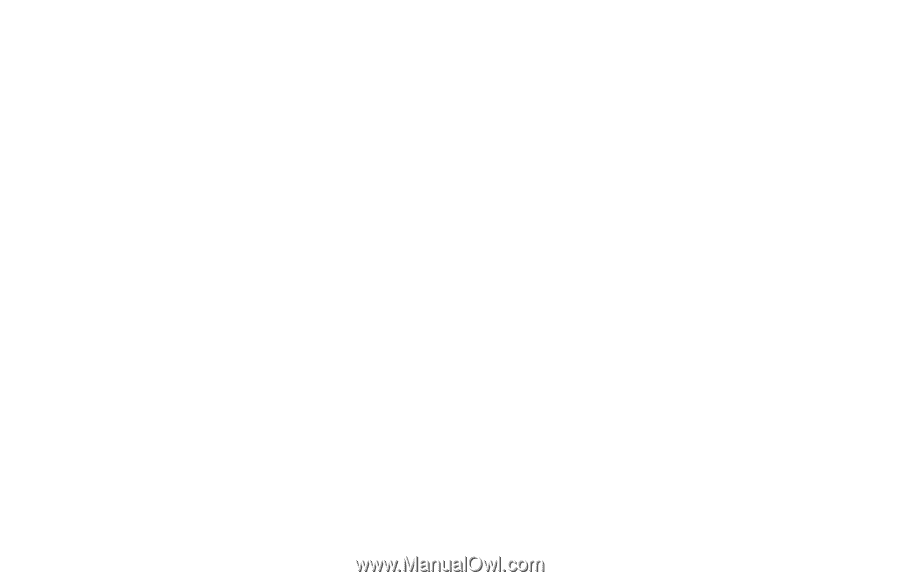
70
HP Pavilion home PC
To use the Disk Cleanup utility:
1
Click
Start
.
2
Click
Control Panel
.
3
Click the
Performance and Maintenance
icon.
4
Under
Pick a Task
, click the arrow next to
Free up space on your hard disk
.
5
Select the disk and click
OK
. The disk
cleanup window opens.
6
Select the files you want to delete and click
OK
, and then click
Yes
.
Reinstalling Programs
You can reinstall most programs that came with
your PC except the try-and-buy HP Learning
Adventure programs.
For programs that came on CDs, just reinsert the
CD and follow the onscreen instructions.
For preinstalled programs, follow the steps
“
Using Application Recovery
“
on page 67.