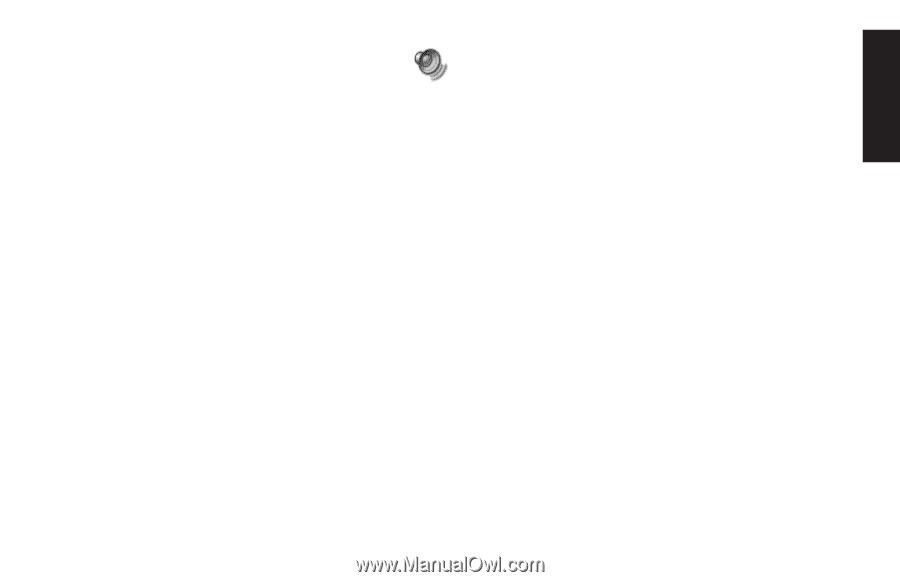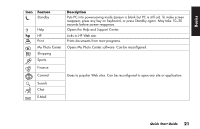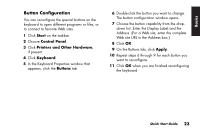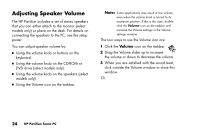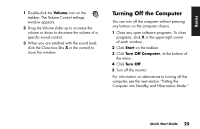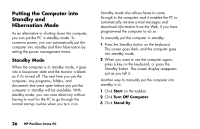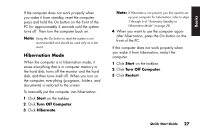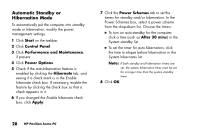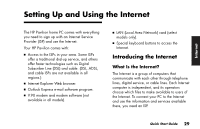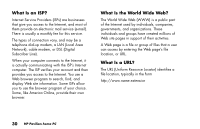HP Pavilion 700 HP Pavilion Desktop PCs - (English) Quick Start Guide 5971-583 - Page 47
Turning Off the Computer
 |
View all HP Pavilion 700 manuals
Add to My Manuals
Save this manual to your list of manuals |
Page 47 highlights
Basics 1 Double-click the Volume icon on the taskbar. The Volume Control settings window appears. 2 Drag the Volume slider up to increase the volume or down to decrease the volume of a specific sound control. 3 When you are satisfied with the sound level, click the Close box (the X in the corner) to close this window. Turning Off the Computer You can turn off the computer without pressing any buttons on the computer chassis. 1 Close any open software programs. To close programs, click X in the upper-right corner of each window. 2 Click Start on the taskbar. 3 Click Turn Off Computer, at the bottom of the menu. 4 Click Turn Off. 5 Turn off the monitor. For information on alternatives to turning off the computer, see the next section "Putting the Computer into Standby and Hibernation Mode." Quick Start Guide 25