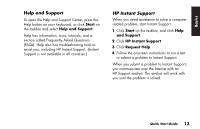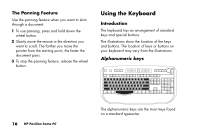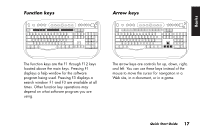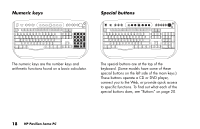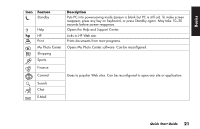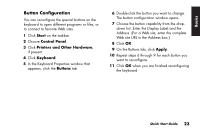HP Pavilion 700 HP Pavilion Desktop PCs - (English) Quick Start Guide 5971-583 - Page 40
Numeric keys, Special buttons
 |
View all HP Pavilion 700 manuals
Add to My Manuals
Save this manual to your list of manuals |
Page 40 highlights
Numeric keys Special buttons The numeric keys are the number keys and arithmetic functions found on a basic calculator. The special buttons are at the top of the keyboard. (Some models have some of these special buttons on the left side of the main keys.) These buttons operate a CD or DVD player, connect you to the Web, or provide quick access to specific functions. To find out what each of the special buttons does, see "Buttons" on page 20. 18 HP Pavilion home PC
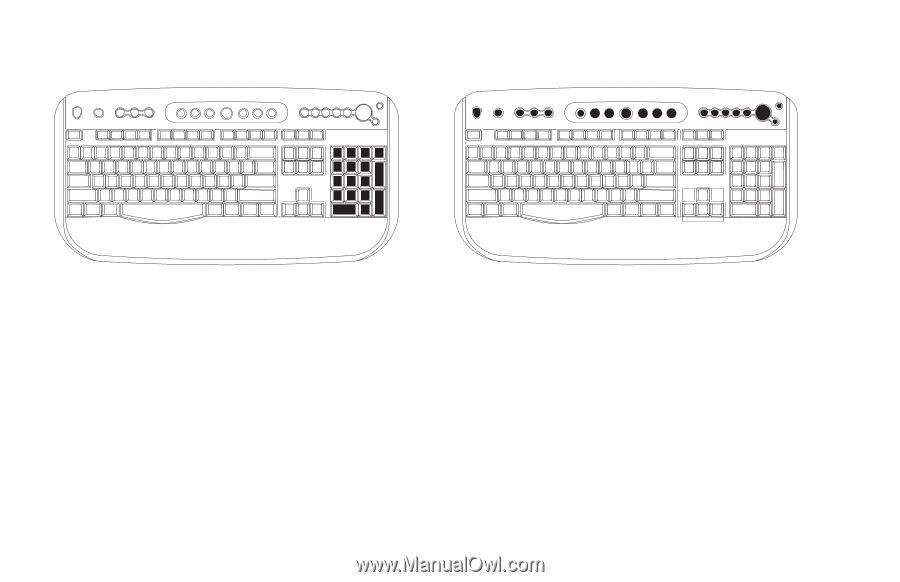
18
HP Pavilion home PC
Numeric keys
The numeric keys are the number keys and
arithmetic functions found on a basic calculator.
Special buttons
The special buttons are at the top of the
keyboard. (Some models have some of these
special buttons on the left side of the main keys.)
These buttons operate a CD or DVD player,
connect you to the Web, or provide quick access
to specific functions. To find out what each of the
special buttons does, see
“
Buttons
”
on page 20.