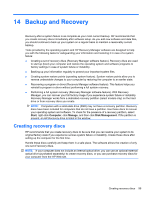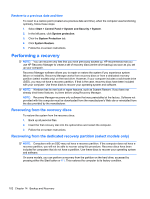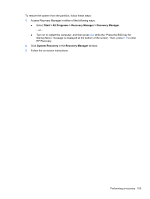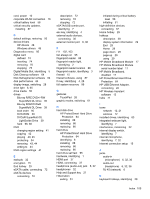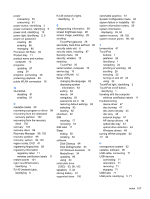HP Pavilion dm4-1000 User Guide - Windows 7 - Page 114
Card Reader Power Saving, CD, DVD, or BD
 |
View all HP Pavilion dm4-1000 manuals
Add to My Manuals
Save this manual to your list of manuals |
Page 114 highlights
Index Symbols/Numerics 1394 Power Saving 95 A AC adapter connecting 53 identifying 10 testing 54 action keys decreasing screen brightness 27 decreasing the speaker volume 28, 32 Help and Support 27 identifying 4 increasing screen brightness 28 increasing the speaker volume 28, 32 muting or restoring the speaker volume 28, 32 playing the next track/section on a CD, DVD, or BD 28 playing the previous track/ section on a CD, DVD, or BD 28 playing, pausing, or resuming a CD, DVD, or BD 28 stopping a CD, DVD, or BD 28 switching screen image 28 turning the wireless features on or off 28 using 27 wireless 13 administrator password creating 85 entering 86 managing 85 airport security devices 63 antennas 8 antivirus software, using 86 applications key, Windows 4 audio devices, connecting external 35 audio functions, checking 35 audio-in (microphone) jack 6, 32, 36 audio-out (headphone) jack 6, 32, 36 AutoPlay 41 B backing up customized window, toolbar, and menu bar settings 100 personal files 100 templates 100 battery calibrating 58 charging 57, 59 conserving power 61 discharging 57 disposing 61 inserting 55 low battery levels 57 recharging 60 removing 55 replacing 61 storing 61 battery bay 8, 11 Battery Check 55 battery light 5, 57, 58 battery power 54 battery release latch 8, 55 battery temperature 61 battery, identifying 10 bays battery 8, 11 hard drive 8 BD playing 40, 45 removing 43, 44 BIOS, updating 96 Blu-ray Disc (BD) 39 Blu-ray R/RE DVD+/-RW SuperMulti DL Drive 39 Blu-ray ROM DVD±R SuperMulti DL Drive 39 Bluetooth device 12, 19 Bluetooth label 11 boot options 95 boot order 95 button sound 94 buttons left TouchPad 1 power 3 right TouchPad 1 TouchPad, on/off button 1 C cables eSATA 72 LAN 22 USB 71 calibrating battery 58 caps lock light, identifying 2 Card Reader Power Saving 95 CD copying 42 playing 40, 45 protecting 34 removing 43, 44 writing to 34 Certificate of Authenticity label 11 charging batteries 57, 59 compartments memory module 8 wireless module 8 components additional hardware 10 bottom 8 display 7 front 5 left-side 6 right-side 5 top 1 connecting to a WLAN 16 connection, external power 53 conservation, power 61 copyright warning 42 104 Index