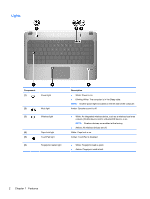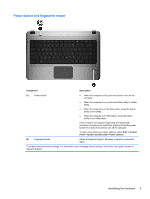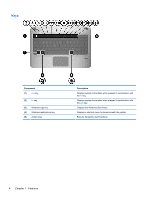Using an eSATA device
.....................................................................................................................
72
Connecting an eSATA device
............................................................................................
72
Removing an eSATA device
..............................................................................................
72
8
External media cards
....................................................................................................................................
74
Using Digital Media Slot cards
...........................................................................................................
74
Inserting a digital card
........................................................................................................
74
Removing a digital card
.....................................................................................................
75
9
Memory modules
..........................................................................................................................................
76
Adding or replacing memory modules
................................................................................................
76
Adding or replacing a memory module in the expansion memory module slot
.................
76
Upgrading a memory module in the primary memory module slot
....................................
79
10
Security
........................................................................................................................................................
83
Protecting the computer
.....................................................................................................................
83
Using passwords
................................................................................................................................
83
Setting passwords in Windows
..........................................................................................
84
Setting passwords in Setup Utility
.....................................................................................
84
Administrator password
.....................................................................................
85
Managing an administrator password
...............................................
85
Entering an administrator password
.................................................
86
Power-on password
..........................................................................................
86
Managing a power-on password
......................................................
86
Entering a power-on password
.........................................................
86
Using antivirus software
.....................................................................................................................
86
Using firewall software
.......................................................................................................................
87
Installing critical security updates
.......................................................................................................
87
Installing an optional security cable
....................................................................................................
87
Using the fingerprint reader
................................................................................................................
88
Locating the fingerprint reader
...........................................................................................
88
Registering fingerprints
......................................................................................................
89
Using your registered fingerprint to log on to Windows
.....................................................
90
11
HP QuickWeb
..............................................................................................................................................
91
Disabling and enabling QuickWeb
.....................................................................................................
91
12
Setup Utility
.................................................................................................................................................
92
Starting Setup Utility
...........................................................................................................................
92
Using Setup Utility
..............................................................................................................................
92
Changing the language of Setup Utility
.............................................................................
92
Navigating and selecting in Setup Utility
............................................................................
93
ix