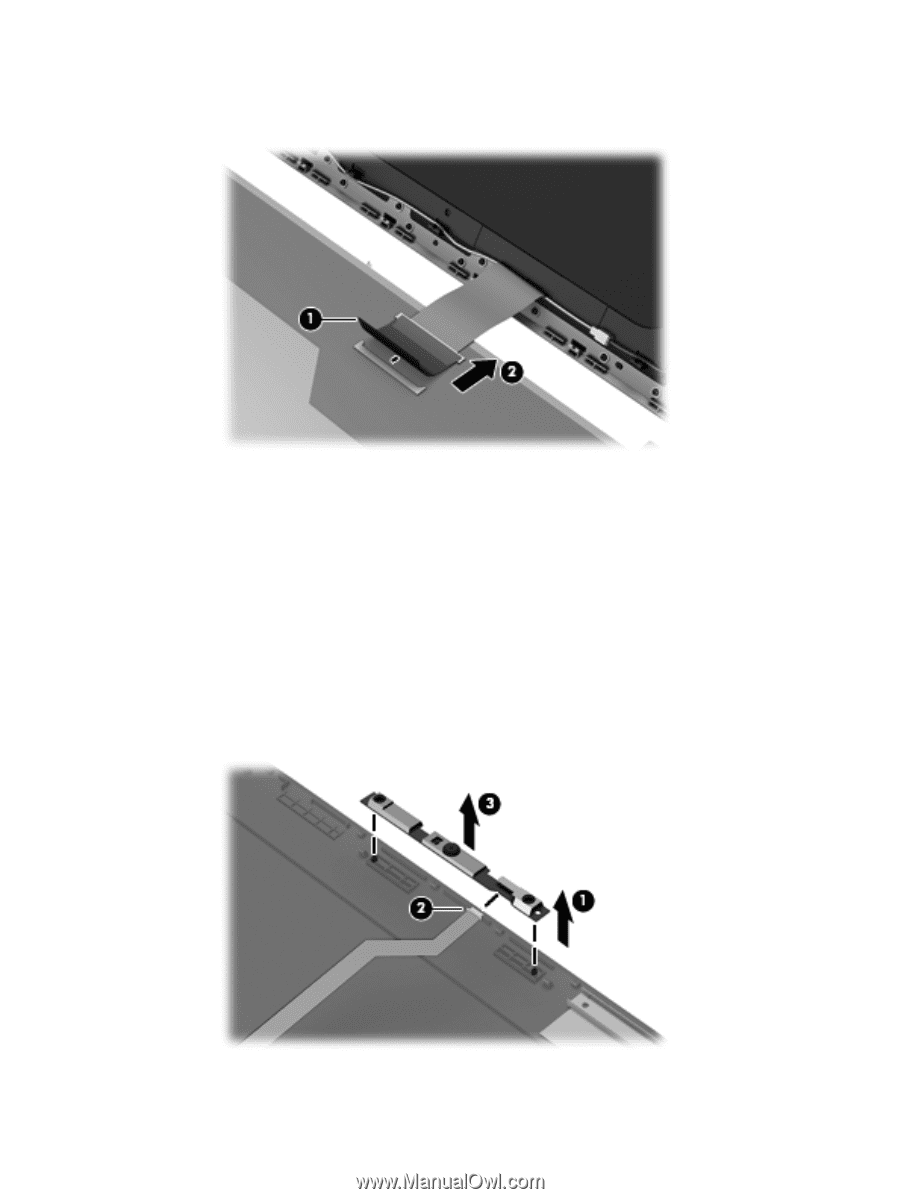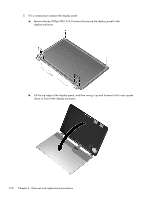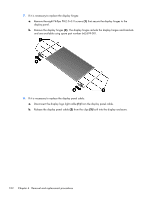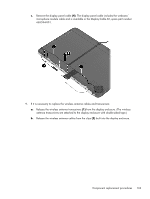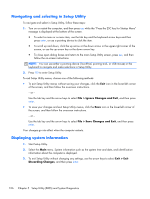HP Pavilion dv7-6b00 HP Pavilion dv7 Notebook PC Maintenance and Service Guide - Page 109
microphone module cable allows. The webcam/microphone module is attached to
 |
View all HP Pavilion dv7-6b00 manuals
Add to My Manuals
Save this manual to your list of manuals |
Page 109 highlights
c. Release the adhesive strip (1) that secures the display panel cable to the display panel, and then disconnect the display panel cable (2) from the display panel. d. Remove the display panel. The display panel is available using spare part numbers 666397-001 (17.3-in, FHD, LED, AntiGlare display panel, for use only with computer models equipped with an Intel processor) and 666396-001 (17.3-in, HD+, LED, BrightView display panel, for use with all computer models). 6. If it is necessary to replace the webcam/microphone module: a. Detach and release the webcam/microphone module (1) as far as the webcam/ microphone module cable allows. (The webcam/microphone module is attached to the display enclosure with double-sided tape.) b. Disconnect the webcam/microphone module (2) from the webcam/microphone module. c. Remove the webcam/microphone module (3). The webcam/microphone module is available using spare part number 665365-001. Component replacement procedures 101