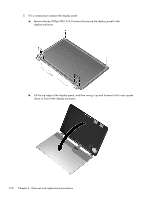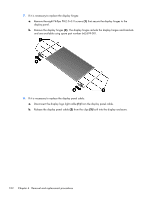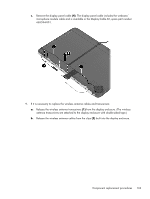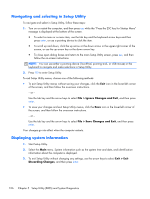HP Pavilion dv7-6b00 HP Pavilion dv7 Notebook PC Maintenance and Service Guide - Page 110
Disconnect the display logo light cable, If it is necessary to replace the display panel cable
 |
View all HP Pavilion dv7-6b00 manuals
Add to My Manuals
Save this manual to your list of manuals |
Page 110 highlights
7. If it is necessary to replace the display hinges: a. Remove the eight Phillips PM2.0×3.0 screws (1) that secure the display hinges to the display panel. b. Remove the display hinges (2). The display hinges include the display hinges and brackets and are available using spare part number 665599-001. 8. If it is necessary to replace the display panel cable: a. Disconnect the display logo light cable (1) from the display panel cable. b. Release the display panel cable (2) from the clips (3) built into the display enclosure. 102 Chapter 4 Removal and replacement procedures

7.
If it is necessary to replace the display hinges:
a.
Remove the eight Phillips PM2.0×3.0 screws
(1)
that secure the display hinges to the
display panel.
b.
Remove the display hinges
(2)
. The display hinges include the display hinges and brackets
and are available using spare part number 665599-001.
8.
If it is necessary to replace the display panel cable:
a.
Disconnect the display logo light cable
(1)
from the display panel cable.
b.
Release the display panel cable
(2)
from the clips
(3)
built into the display enclosure.
102
Chapter 4
Removal and replacement procedures