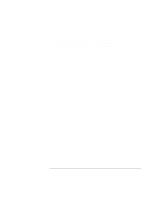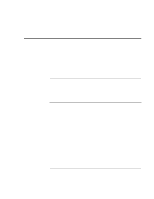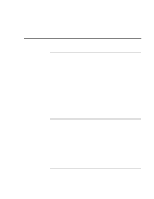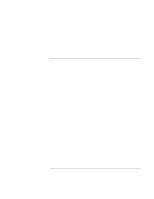HP Pavilion n3402 HP Pavilion Notebook PC N3300 & N3400 Series - Setup Gu - Page 91
Obtaining Repair Service
 |
View all HP Pavilion n3402 manuals
Add to My Manuals
Save this manual to your list of manuals |
Page 91 highlights
Service and Support Obtaining Repair Service Obtaining Repair Service To receive warranty repair service To receive warranty repair service, contact the appropriate HP Customer Care Center. Check "To call HP for Service and Support" on page 89 for the phone number. The support technician will help qualify your unit for warranty repair, based on the warranty applicable to your unit and original purchase date, and will provide you with repair processes. If the HP notebook product is not normally sold by HP in the country of use, it must be returned to a supported country for services. (Currently, HP Pavilion Notebook PC service is only provided in the United States.) Warranty service may include the cost of shipping, handling, duties, taxes, freight, or fees to or from the service location. To repair your computer outside the warranty period If your PC is no longer in the warranty period, contact the appropriate Customer Care Center. The HP support person will let you know about repair charges and processes. To prepare your computer for shipment 1. Important. Back up your hard disk drive. While your computer is being repaired, the hard disk may be replaced or reformatted. 2. Hewlett-Packard cannot guarantee the return of removable components. Please remove the following prior to sending your computer in for service: • PC cards • AC adapter and power cord • CDs in the CD player • Floppy disks in the floppy disk drive Setup Guide 91