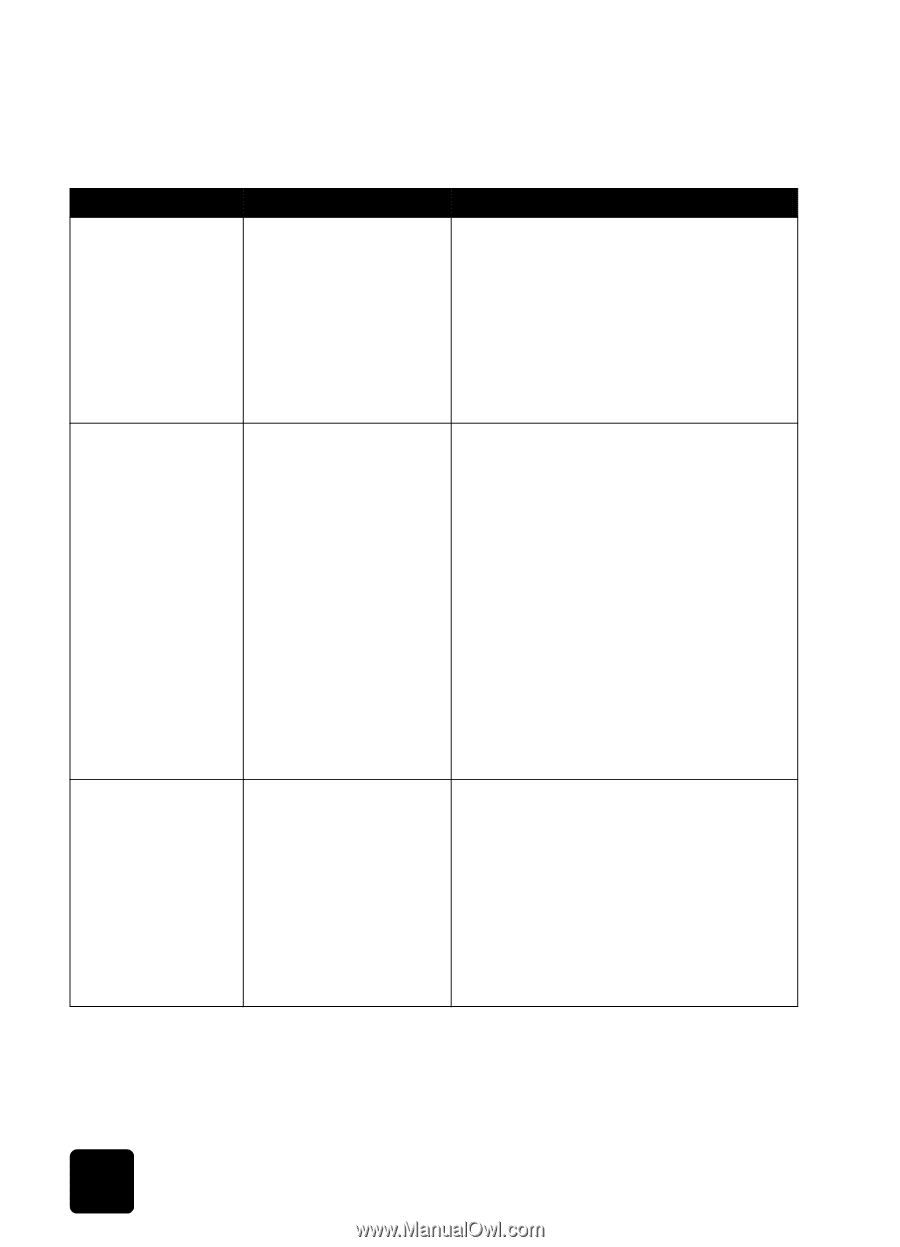HP Photosmart 1115 HP PhotoSmart 1215/1115 - (English) Basics Guide - Page 38
hardware problems - printer software
 |
View all HP Photosmart 1115 manuals
Add to My Manuals
Save this manual to your list of manuals |
Page 38 highlights
hp photosmart 1215/1115 color printer hardware problems See the Onscreen User's Guide for additional troubleshooting tips. Problem Possible cause Solution My printer is Your printer may not be connected with a USB getting good data from the cable through another other device or hub. USB device or a hub Two-way communication and when I try to print between the printer and I get a message the computer was saying "There was an interrupted by another error writing to device attached to the ." hub. • Connect the printer directly to the USB port on the computer. • Try disconnecting other USB devices from the hub and print your document again. I've connected my You may not have 1 printer using a USB plugged your USB cable in cable, and when I try before installing the 2 to print I get a software. message saying "There was an error writing to Dot4." (Windows PC only) 3 4 Disconnect the USB cable from your printer and your computer. Remove the printer software and then reinstall it. • Insert the printer software CD into the computer. • Click Remove HP PhotoSmart software. • Follow the onscreen instructions to uninstall the software. Reconnect the USB cable to your printer and your computer. The USB installation dialog should appear on your computer screen. Reinstall the printer software. When I connect a USB cable between the printer and my computer, the "New Hardware Wizard" message does not appear. (Windows PC only) (continued on next page) You may be using an unsupported operating system. Make sure your computer's operating system is Windows 98, 2000, Me, or XP. 34 troubleshooting