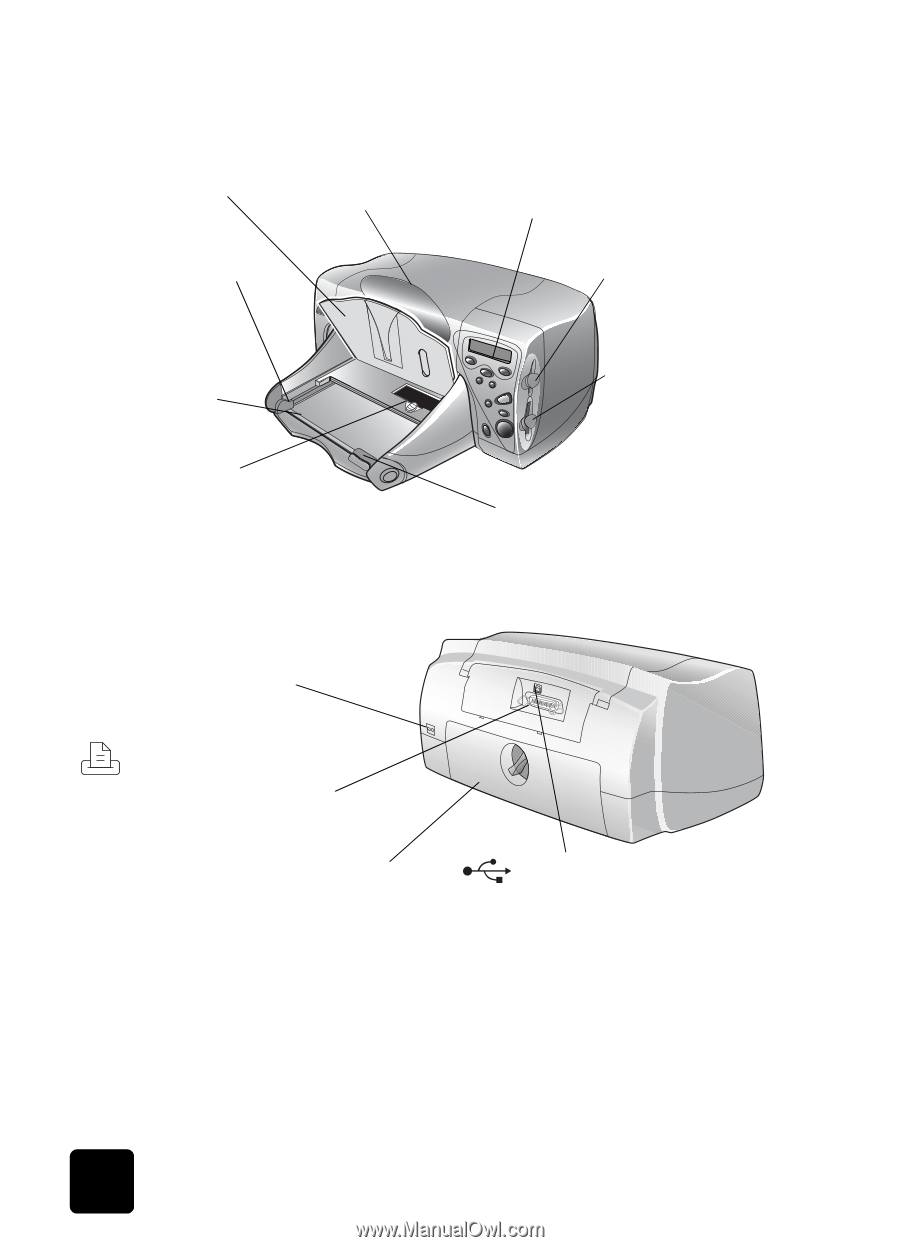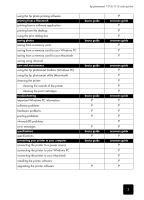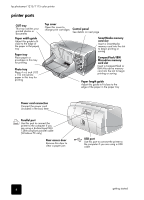HP Photosmart 1115 HP PhotoSmart 1215/1115 - (English) Basics Guide - Page 8
printer parts - printer windows 7
 |
View all HP Photosmart 1115 manuals
Add to My Manuals
Save this manual to your list of manuals |
Page 8 highlights
hp photosmart 1215/1115 color printer printer parts OUT tray This tray catches your printed photos or documents Paper width guide Adjust this guide to fit close to the edge of the paper in the paper tray Paper tray Place paper or envelopes in this tray for printing Photo tray Place 4 x 6 inch (102 x 152 mm) photo paper in this tray for printing Top cover Open this cover to change print cartridges Control panel See details on next page SmartMedia memory card slot Insert a SmartMedia memory card into the slot to begin printing or saving CompactFlash/IBM Microdrive memory card slot Insert a CompactFlash or IBM Microdrive memory card into the slot to begin printing or saving Paper length guide Adjust this guide to fit close to the edge of the paper in the paper tray Power cord connection Connect the power cord (included in the box) here Parallel port Use this port to connect the printer to the computer if you are using a bi-directional IEEE 1284-compliant parallel cable (Windows PC only) Rear access door Remove this door to clear a paper jam USB port Use this port to connect the printer to the computer if you are using a USB cable 4 getting started