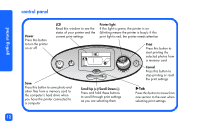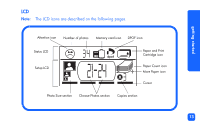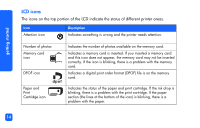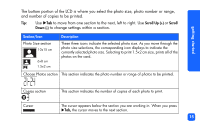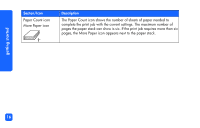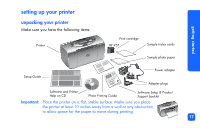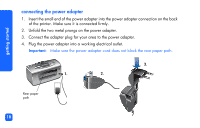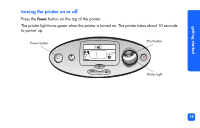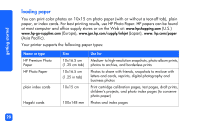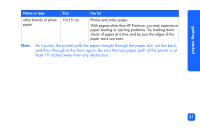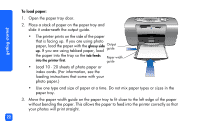HP Photosmart 130 HP Photosmart 130 printer - (English) Photo Print Guide - Page 23
setting up your printer, unpacking your printer - photo printer
 |
View all HP Photosmart 130 manuals
Add to My Manuals
Save this manual to your list of manuals |
Page 23 highlights
getting started setting up your printer unpacking your printer Make sure you have the following items: Printer Print cartridge HP #57 Sample index cards Sample photo paper Setup Guide Power adapter Adapter plugs Software and Printer Help on CD Photo Printing Guide Software Setup & Product Support booklet Important: Place the printer on a flat, stable surface. Make sure you place the printer at least 10 inches away from a wall or any obstruction to allow space for the paper to move during printing. 17
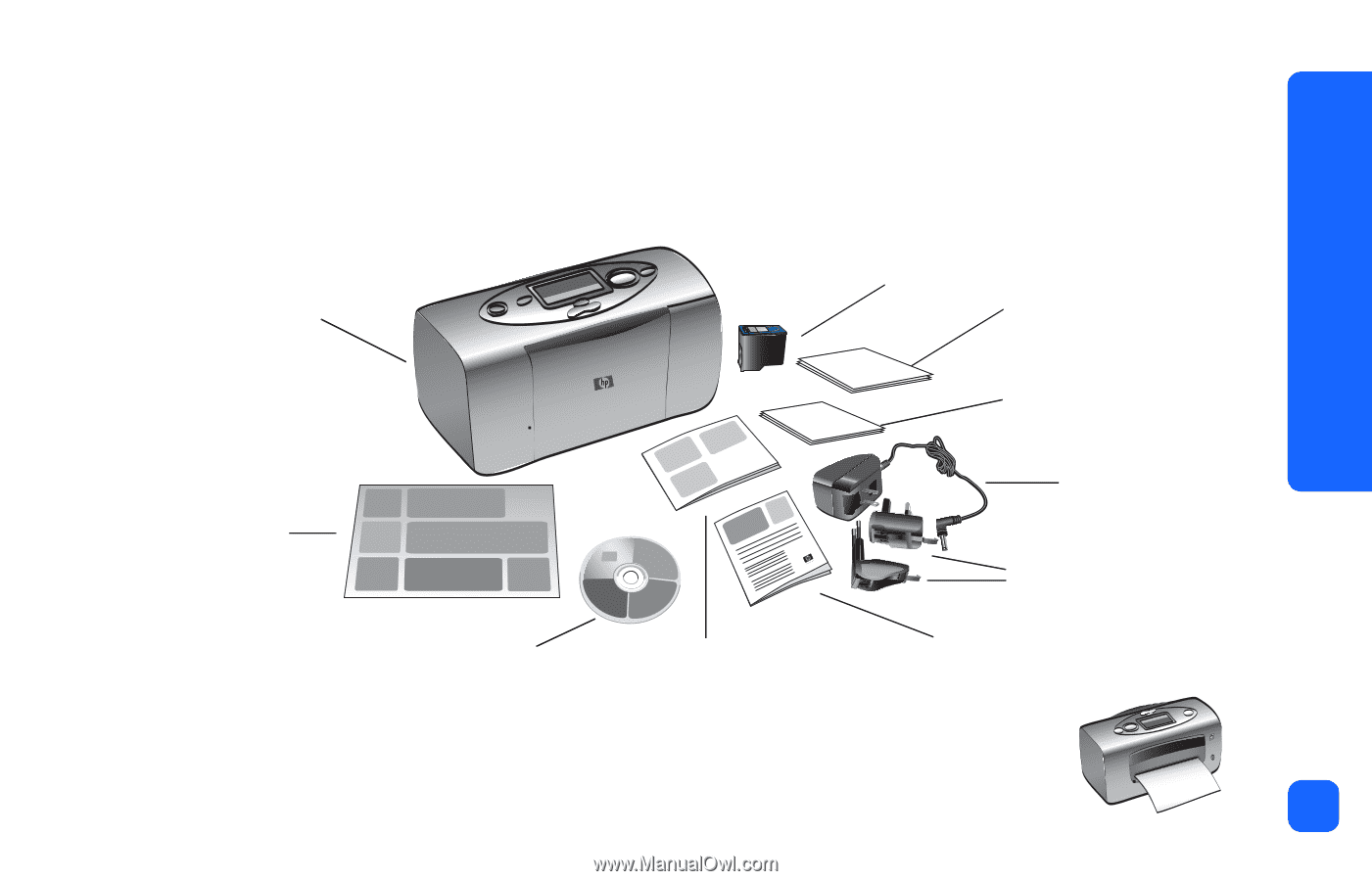
getting started
17
setting up your printer
unpacking your printer
Make sure you have the following items:
Important:
Place the printer on a flat, stable surface. Make sure you place
the printer at least 10 inches away from a wall or any obstruction
to allow space for the paper to move during printing.
Setup Guide
Power adapter
Print cartridge
Software and Printer
Help on CD
Printer
Photo Printing Guide
Sample index cards
Sample photo paper
HP #57
Software Setup & Product
Support
booklet
Adapter plugs