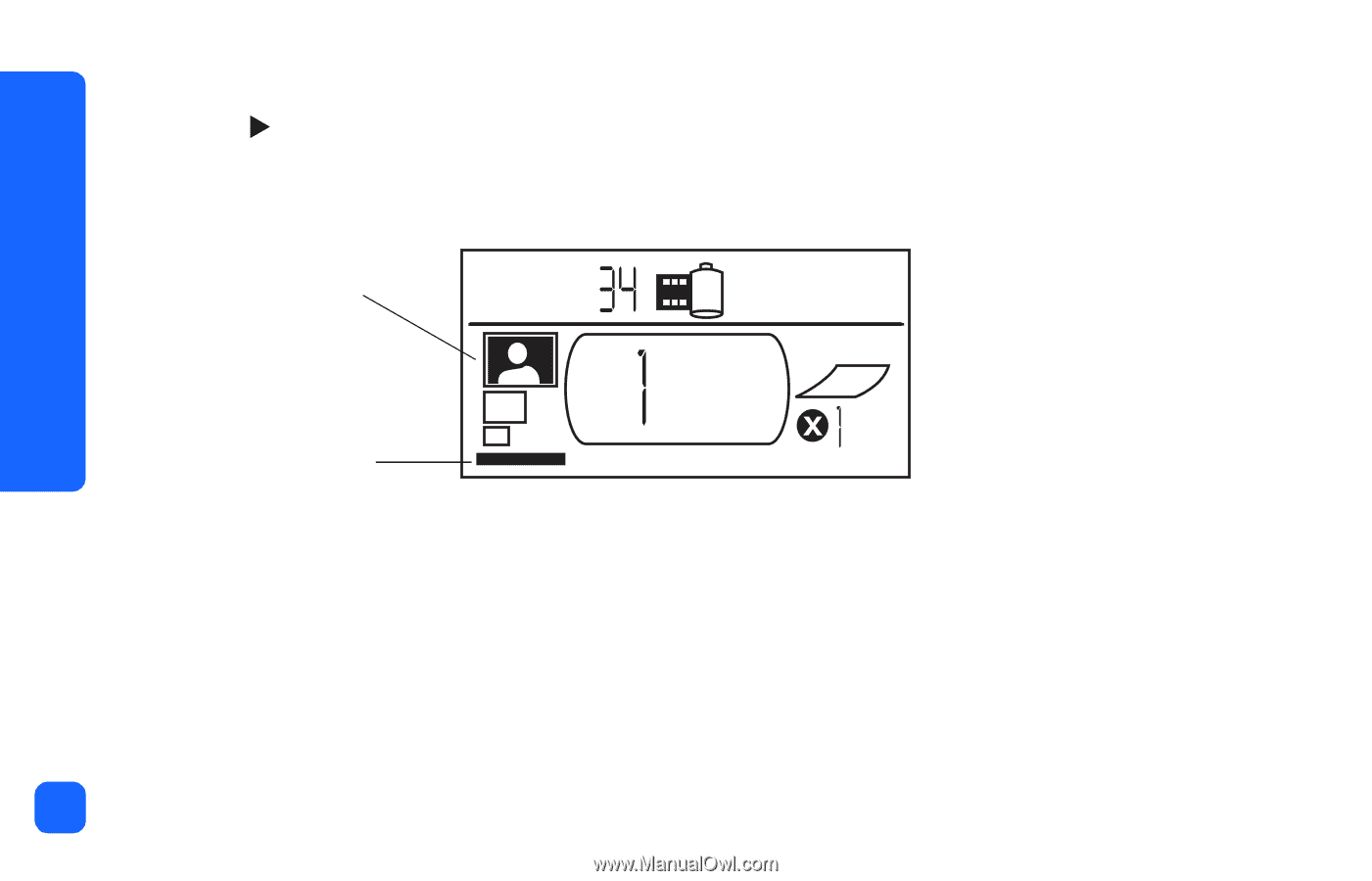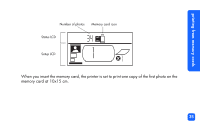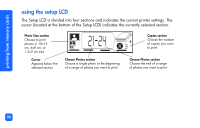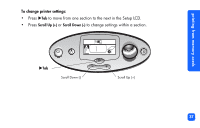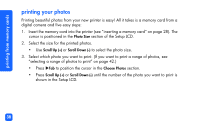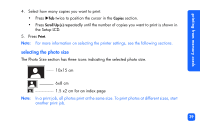HP Photosmart 130 HP Photosmart 130 printer - (English) Photo Print Guide - Page 46
selecting photos to print, To select the size of the photo
 |
View all HP Photosmart 130 manuals
Add to My Manuals
Save this manual to your list of manuals |
Page 46 highlights
printing from memory cards To select the size of the photo: 1. Use XTab to position the cursor in the Photo Size section of the Setup LCD. If you just inserted the memory card, the cursor is already in the Photo Size section. 2. Use Scroll Up (+) or Scroll Down (-) to select the photo size. Photo Size section Cursor selecting photos to print The printer assigns a photo number to each photo on the memory card. Due to differing numbering schemes, and how some digital cameras handle re-numbering of photos when photos are deleted, the photo numbers assigned by the printer may not match those shown on your camera's LCD. For this reason, it is always best to print an index page before printing your photos, so that you will be using the printer's photo numbers to select the correct photos for printing. 40