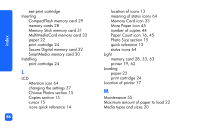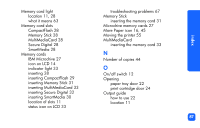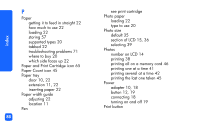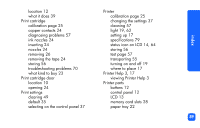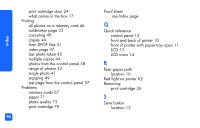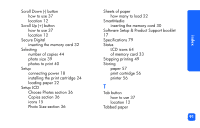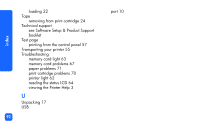HP Photosmart 130 HP Photosmart 130 printer - (English) Photo Print Guide - Page 94
P, Paper Count icon 45
 |
View all HP Photosmart 130 manuals
Add to My Manuals
Save this manual to your list of manuals |
Page 94 highlights
index P Paper getting it to feed in straight 22 how much to use 22 loading 22 storing 57 supported types 20 tabbed 22 troubleshooting problems 71 where to buy 20 which side faces up 22 Paper and Print Cartridge icon 65 Paper Count icon 45 Paper tray door 10, 22 extension 11, 22 inserting paper 22 Paper width guide adjusting 22 location 11 Pen 88 see print cartridge Photo paper loading 22 type to use 20 Photo size default 35 section of LCD 15, 36 selecting 39 Photos number on LCD 14 printing 38 printing all on a memory card 46 printing one at a time 41 printing several at a time 42 printing the last one taken 45 Power adapter 10, 18 button 12, 19 connecting 18 turning on and off 19 Print button
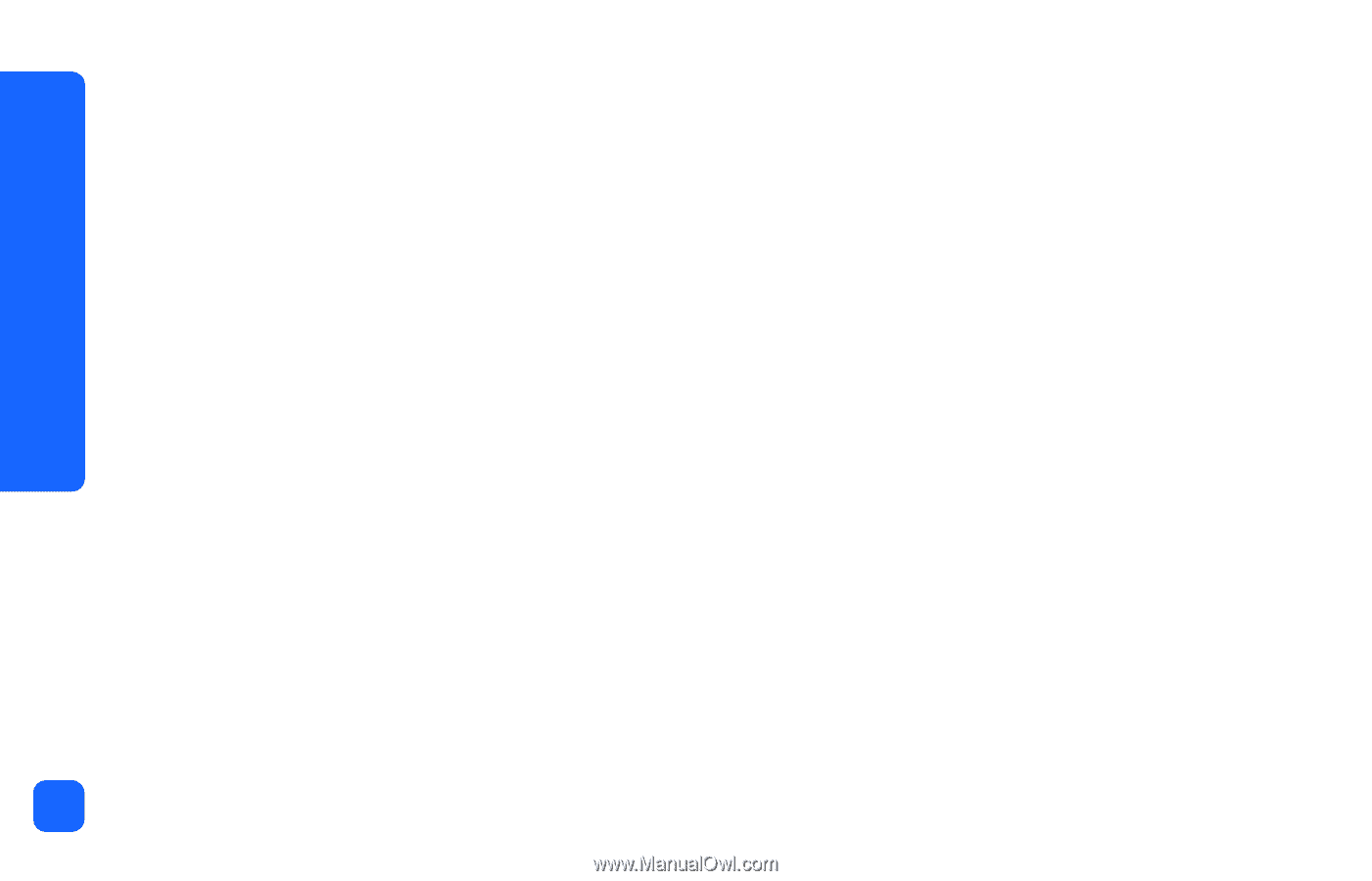
index
88
P
Paper
getting it to feed in straight 22
how much to use 22
loading 22
storing 57
supported types 20
tabbed 22
troubleshooting problems 71
where to buy 20
which side faces up 22
Paper and Print Cartridge icon 65
Paper Count icon 45
Paper tray
door 10, 22
extension 11, 22
inserting paper 22
Paper width guide
adjusting 22
location 11
Pen
see print cartridge
Photo paper
loading 22
type to use 20
Photo size
default 35
section of LCD 15, 36
selecting 39
Photos
number on LCD 14
printing 38
printing all on a memory card 46
printing one at a time 41
printing several at a time 42
printing the last one taken 45
Power
adapter 10, 18
button 12, 19
connecting 18
turning on and off 19
Print button