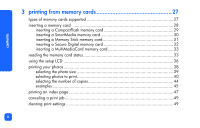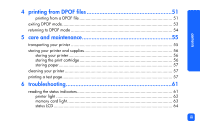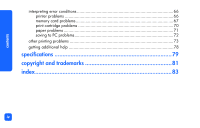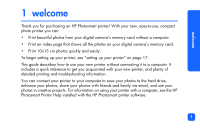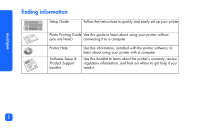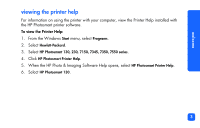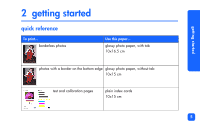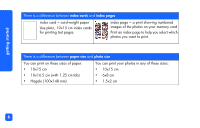HP Photosmart 130 HP Photosmart 130 printer - (English) Photo Print Guide - Page 7
welcome - software
 |
View all HP Photosmart 130 manuals
Add to My Manuals
Save this manual to your list of manuals |
Page 7 highlights
welcome 1 welcome Thank you for purchasing an HP Photosmart printer! With your new, easy-to-use, compact photo printer you can: • Print beautiful photos from your digital camera's memory card without a computer. • Print an index page that shows all the photos on your digital camera's memory card. • Print 10x15 cm photos quickly and easily. To begin setting up your printer, see "setting up your printer" on page 17. This guide describes how to use your new printer without connecting it to a computer. It includes a quick reference to get you acquainted with your new printer, and plenty of detailed printing and troubleshooting information. You can connect your printer to your computer to save your photos to the hard drive, enhance your photos, share your photos with friends and family via email, and use your photos in creative projects. For information on using your printer with a computer, see the HP Photosmart Printer Help installed with the HP Photosmart printer software. 1