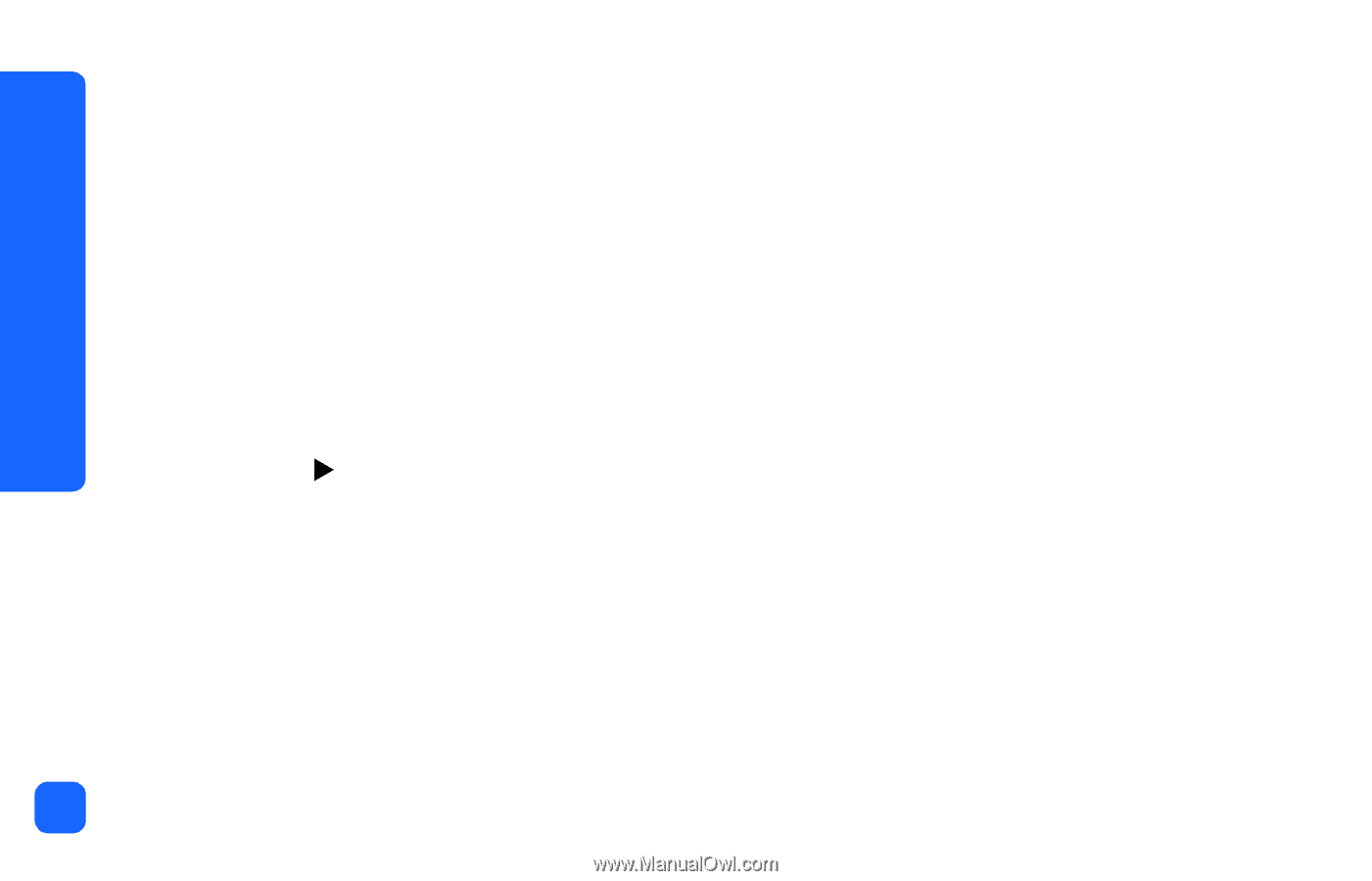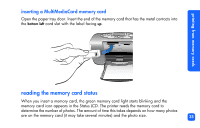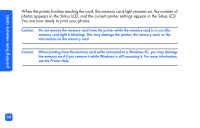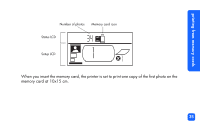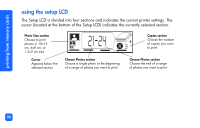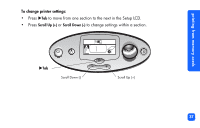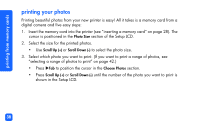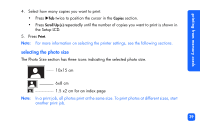HP Photosmart 130 HP Photosmart 130 printer - (English) Photo Print Guide - Page 44
printing your photos, shown in the Setup LCD.
 |
View all HP Photosmart 130 manuals
Add to My Manuals
Save this manual to your list of manuals |
Page 44 highlights
printing from memory cards printing your photos Printing beautiful photos from your new printer is easy! All it takes is a memory card from a digital camera and five easy steps: 1. Insert the memory card into the printer (see "inserting a memory card" on page 28). The cursor is positioned in the Photo Size section of the Setup LCD. 2. Select the size for the printed photos. • Use Scroll Up (+) or Scroll Down (-) to select the photo size. 3. Select which photo you want to print. (If you want to print a range of photos, see "selecting a range of photos to print" on page 42.) • Press XTab to position the cursor in the Choose Photos section. • Press Scroll Up (+) or Scroll Down (-) until the number of the photo you want to print is shown in the Setup LCD. 38