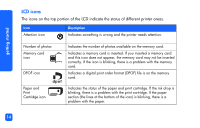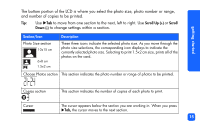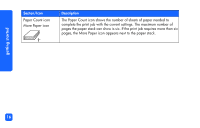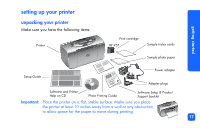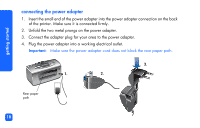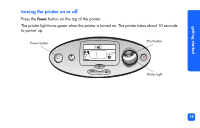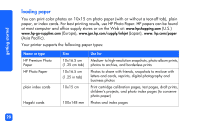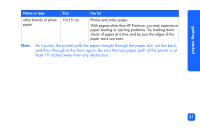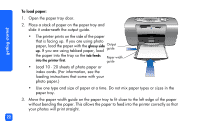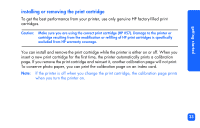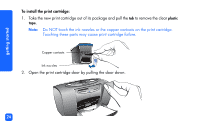HP Photosmart 130 HP Photosmart 130 printer - (English) Photo Print Guide - Page 25
turning the printer on or off, Press the, button on the top of the printer.
 |
View all HP Photosmart 130 manuals
Add to My Manuals
Save this manual to your list of manuals |
Page 25 highlights
getting started turning the printer on or off Press the Power button on the top of the printer. The printer light turns green when the printer is turned on. The printer takes about 10 seconds to power up. Power button Print button X Printer light 19
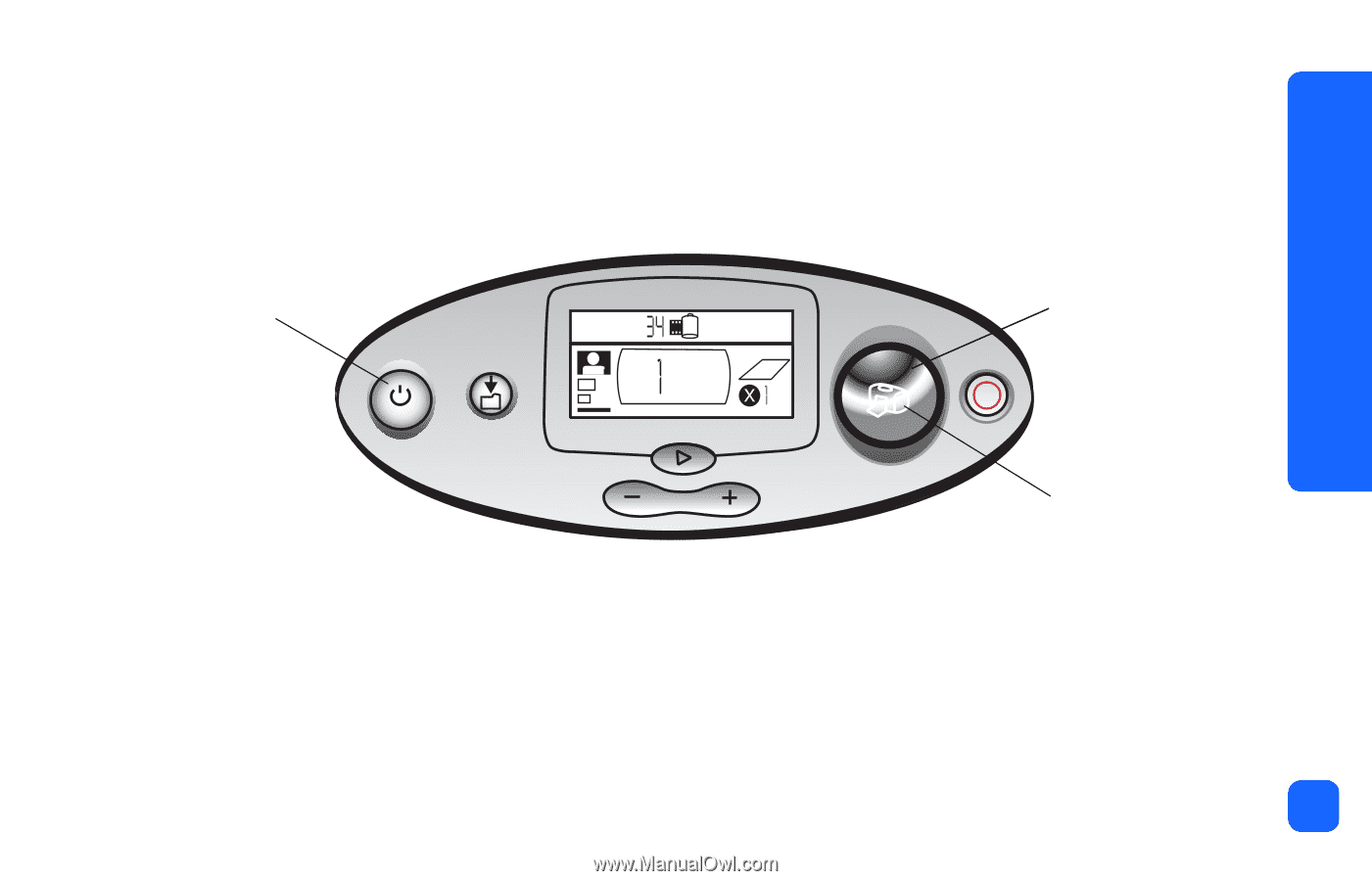
getting started
19
turning the printer on or off
Press the
Power
button on the top of the printer.
The printer light turns green when the printer is turned on. The printer takes about 10 seconds
to power up.
X
Power button
Print button
Printer light