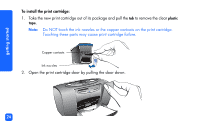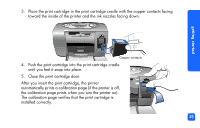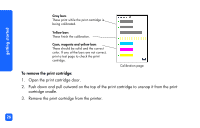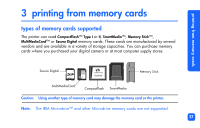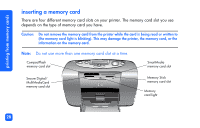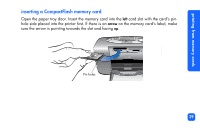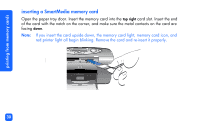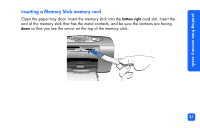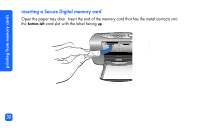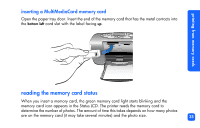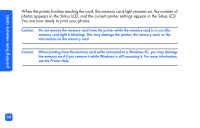HP Photosmart 130 HP Photosmart 130 printer - (English) Photo Print Guide - Page 35
inserting a CompactFlash memory card, sure the arrow is pointing towards the slot and facing
 |
View all HP Photosmart 130 manuals
Add to My Manuals
Save this manual to your list of manuals |
Page 35 highlights
printing from memory cards inserting a CompactFlash memory card Open the paper tray door. Insert the memory card into the left card slot with the card's pinhole side placed into the printer first. If there is an arrow on the memory card's label, make sure the arrow is pointing towards the slot and facing up. Pin holes 29
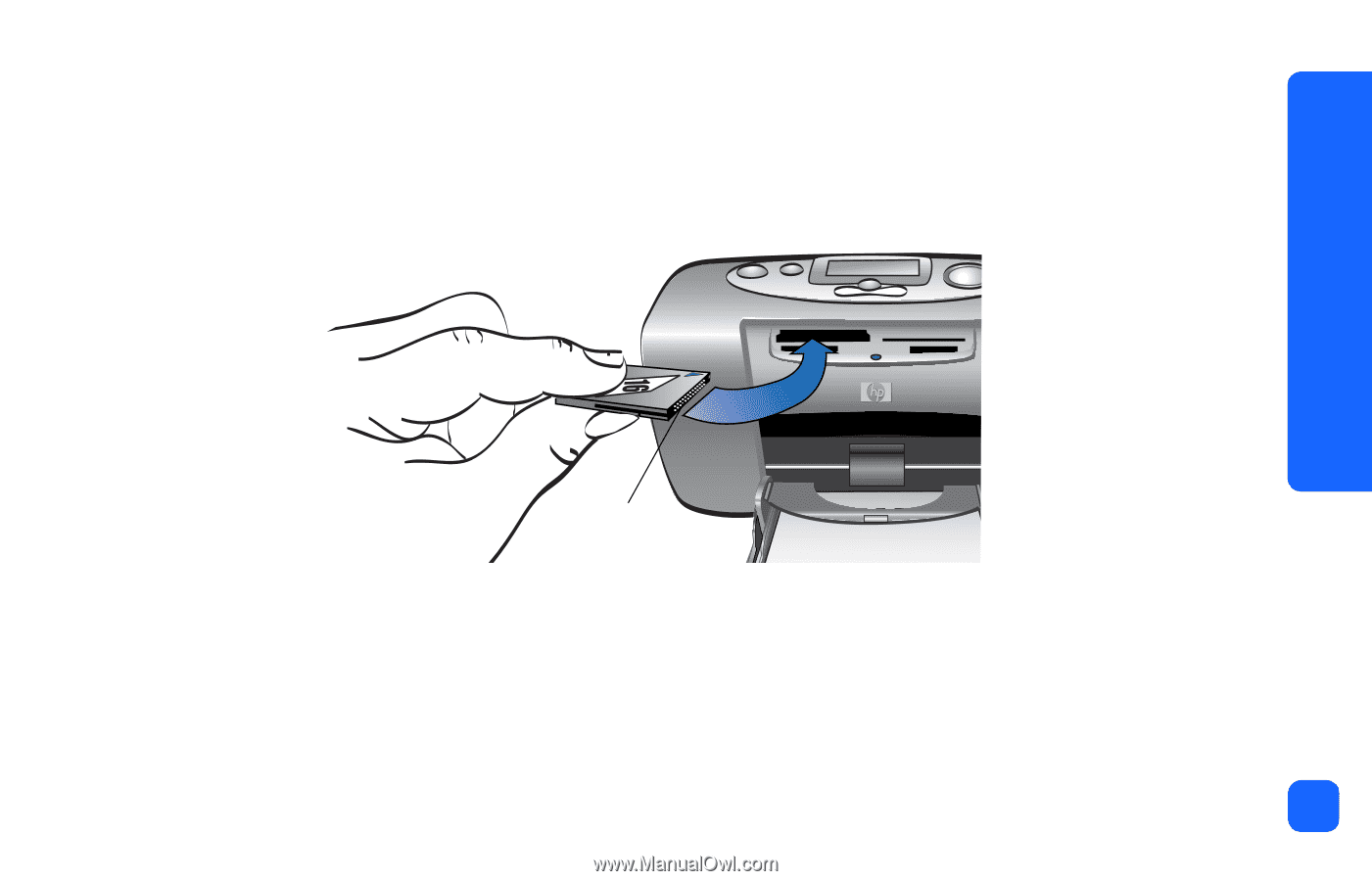
printing from memory cards
29
inserting a CompactFlash memory card
Open the paper tray door. Insert the memory card into the
left
card slot with the card’s pin-
hole side placed into the printer first. If there is an
arrow
on the memory card’s label, make
sure the arrow is pointing towards the slot and facing
up
.
Pin holes