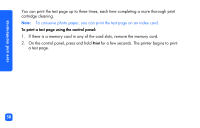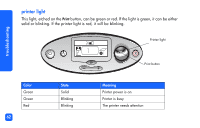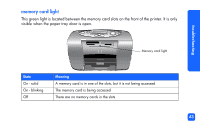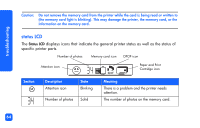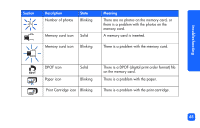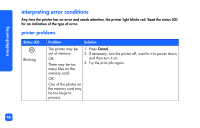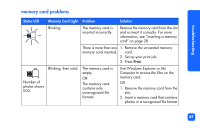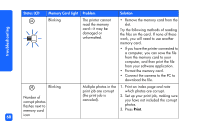HP Photosmart 130 HP Photosmart 130 printer - (English) Photo Print Guide - Page 69
memory card light - troubleshooting
 |
View all HP Photosmart 130 manuals
Add to My Manuals
Save this manual to your list of manuals |
Page 69 highlights
memory card light This green light is located between the memory card slots on the front of the printer. It is only visible when the paper tray door is open. troubleshooting Memory card light State On - solid On - blinking Off Meaning A memory card is in one of the slots, but it is not being accessed The memory card is being accessed There are no memory cards in the slots 63
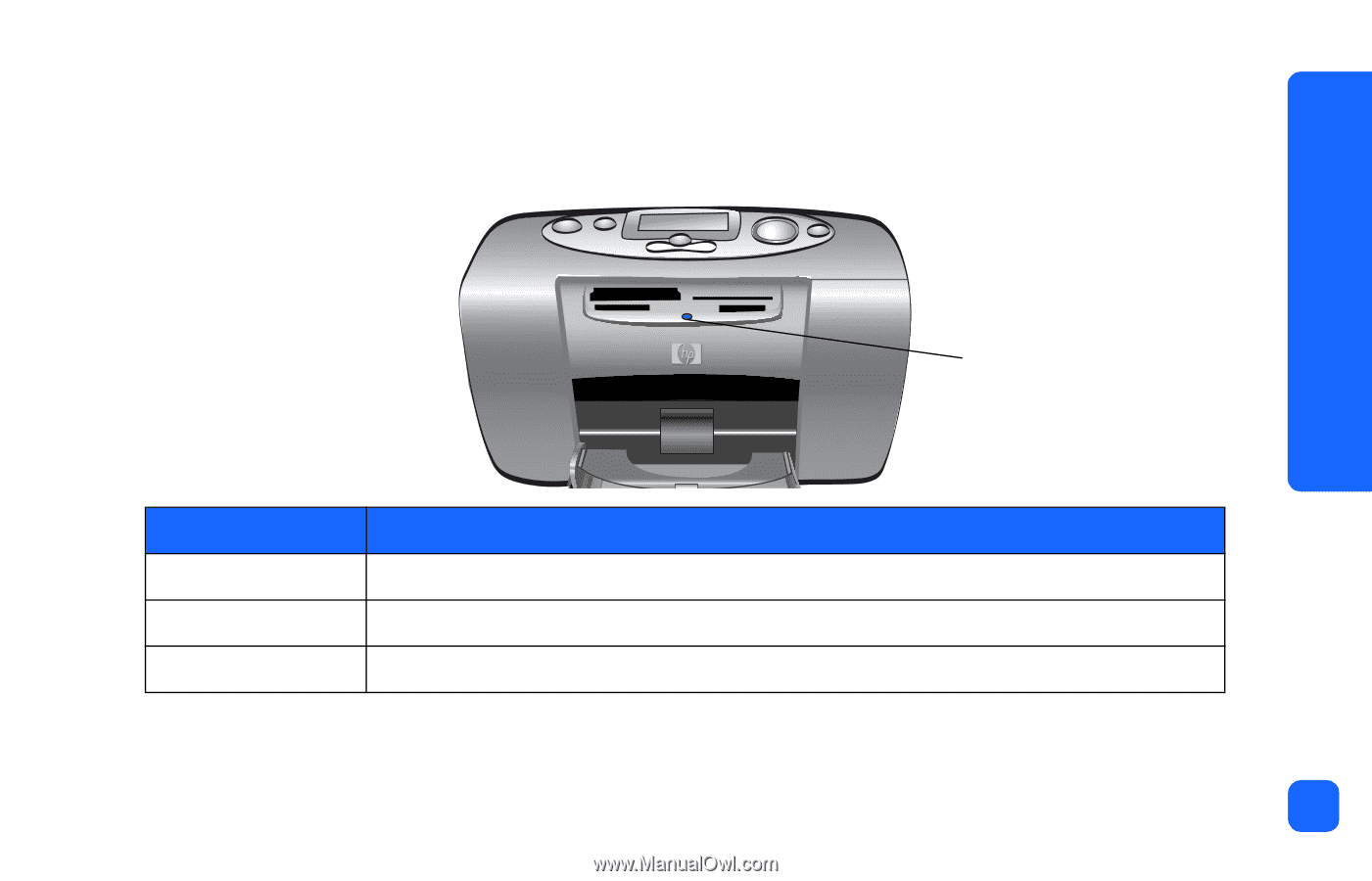
troubleshooting
63
memory card light
This green light is located between the memory card slots on the front of the printer. It is only
visible when the paper tray door is open.
State
Meaning
On - solid
A memory card is in one of the slots, but it is not being accessed
On - blinking
The memory card is being accessed
Off
There are no memory cards in the slots
Memory card light