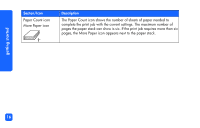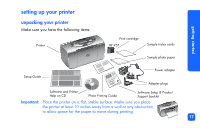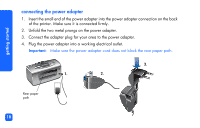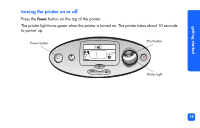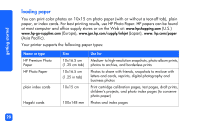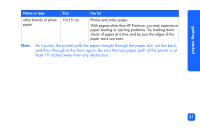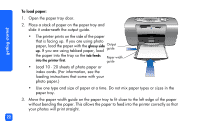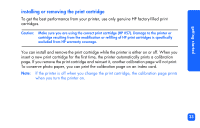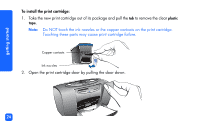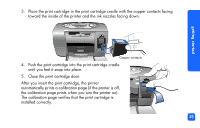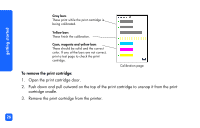HP Photosmart 130 HP Photosmart 130 printer - (English) Photo Print Guide - Page 27
least 10 inches away from any obstruction.
 |
View all HP Photosmart 130 manuals
Add to My Manuals
Save this manual to your list of manuals |
Page 27 highlights
getting started Name or type Size Use for other brands of photo 10x15 cm paper Photos and index pages With papers other than HP Premium, you may experience paper feeding or ejecting problems. Try loading fewer sheets of paper at a time and be sure the edges of the paper stack are even. Note: As it prints, the printer pulls the paper straight through the paper slot, out the back, and then through to the front again. Be sure the rear paper path of the printer is at least 10 inches away from any obstruction. 21
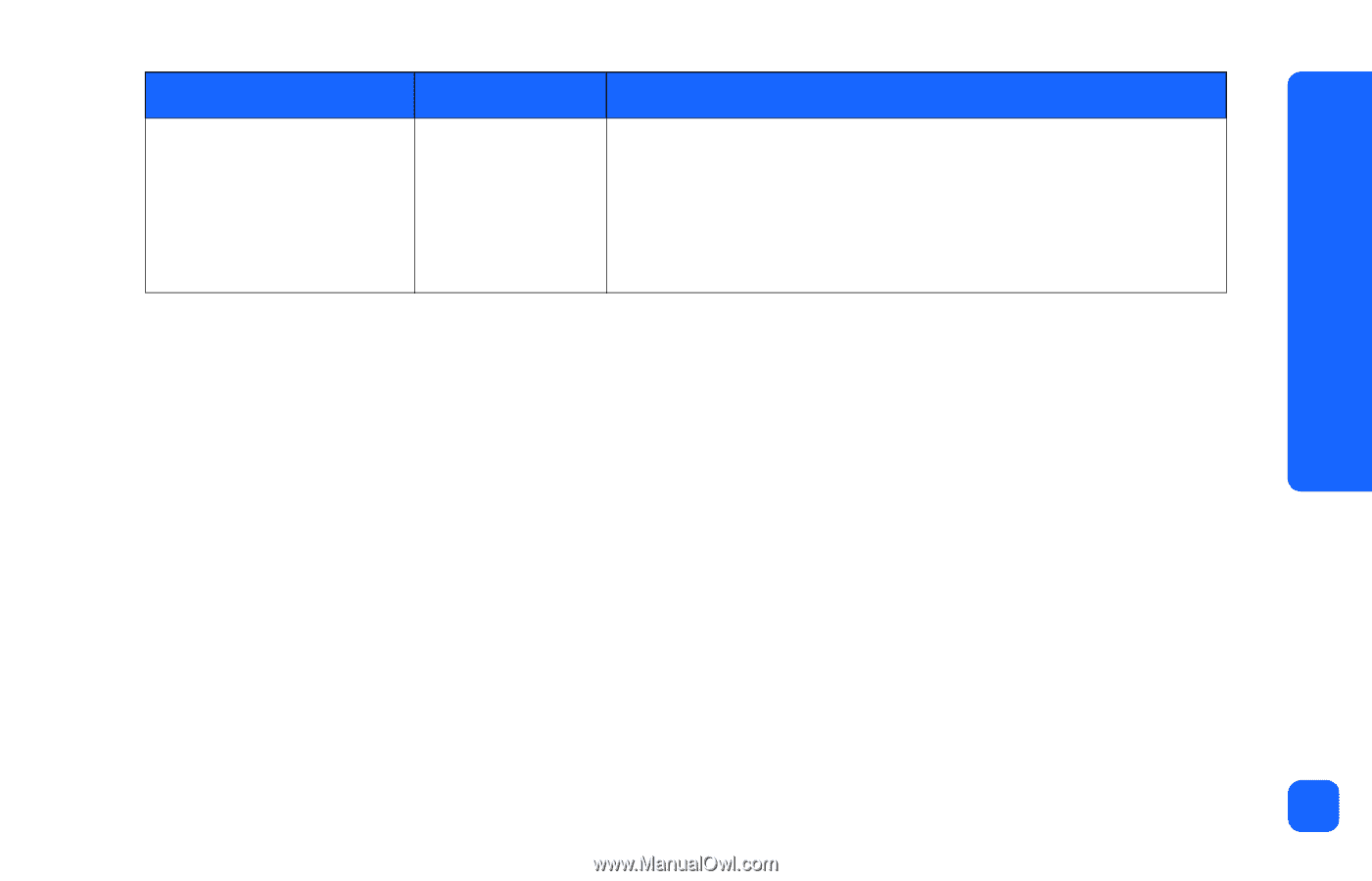
getting started
21
Note:
As it prints, the printer pulls the paper straight through the paper slot, out the back,
and then through to the front again. Be sure the rear paper path of the printer is at
least 10 inches away from any obstruction.
other brands of photo
paper
10x15 cm
Photos and index pages
With papers other than HP Premium, you may experience
paper feeding or ejecting problems. Try loading fewer
sheets of paper at a time and be sure the edges of the
paper stack are even.
Name or type
Size
Use for