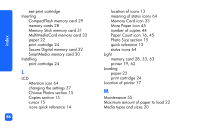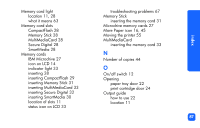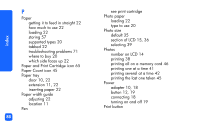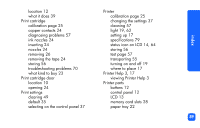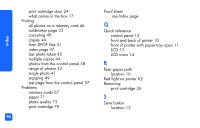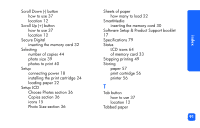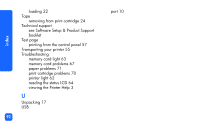HP Photosmart 130 HP Photosmart 130 printer - (English) Photo Print Guide - Page 93
N, O, inserting Memory Stick 31
 |
View all HP Photosmart 130 manuals
Add to My Manuals
Save this manual to your list of manuals |
Page 93 highlights
index Memory card light location 11, 28 what it means 63 Memory card slots CompactFlash 28 Memory Stick 28 MultiMediaCard 28 Secure Digital 28 SmartMedia 28 Memory cards IBM Microdrive 27 icon on LCD 14 indicator light 33 inserting 28 inserting CompactFlash 29 inserting Memory Stick 31 inserting MultiMediaCard 33 inserting Secure Digital 32 inserting SmartMedia 30 location of slots 11 status icon on LCD 33 troubleshooting problems 67 Memory Stick inserting the memory card 31 Microdrive memory cards 27 More Paper icon 16, 45 Moving the printer 55 MultiMediaCard inserting the memory card 33 N Number of copies 44 O On/off switch 12 Opening paper tray door 22 print cartridge door 24 Output guide how to use 22 location 11 87
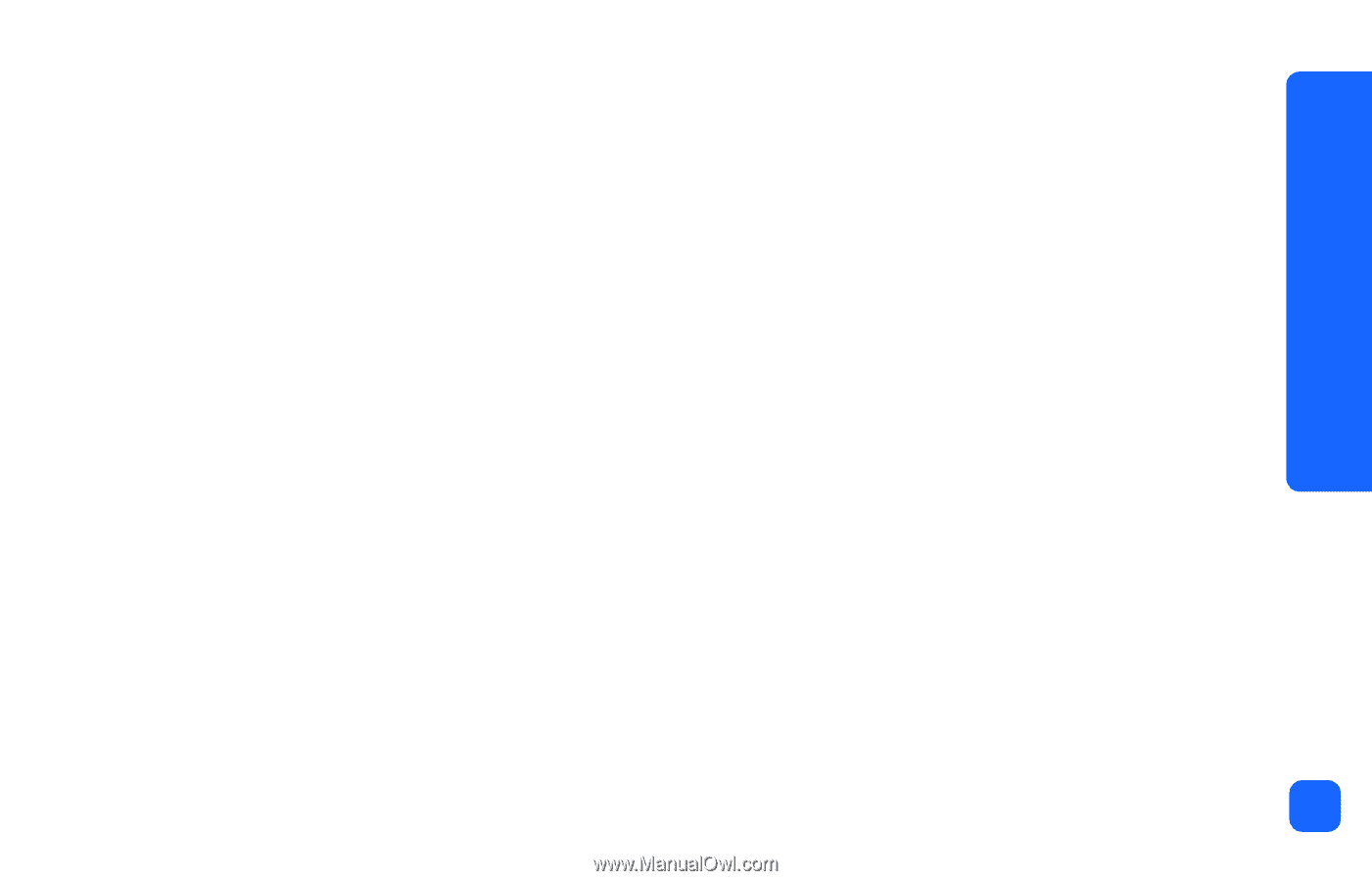
index
87
Memory card light
location 11, 28
what it means 63
Memory card slots
CompactFlash 28
Memory Stick 28
MultiMediaCard 28
Secure Digital 28
SmartMedia 28
Memory cards
IBM Microdrive 27
icon on LCD 14
indicator light 33
inserting 28
inserting CompactFlash 29
inserting Memory Stick 31
inserting MultiMediaCard 33
inserting Secure Digital 32
inserting SmartMedia 30
location of slots 11
status icon on LCD 33
troubleshooting problems 67
Memory Stick
inserting the memory card 31
Microdrive memory cards 27
More Paper icon 16, 45
Moving the printer 55
MultiMediaCard
inserting the memory card 33
N
Number of copies 44
O
On/off switch 12
Opening
paper tray door 22
print cartridge door 24
Output guide
how to use 22
location 11