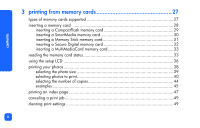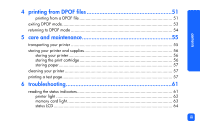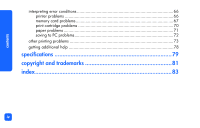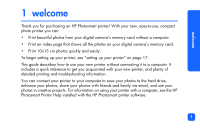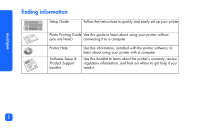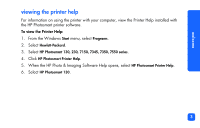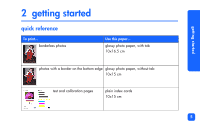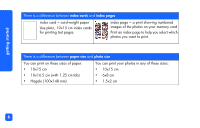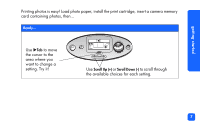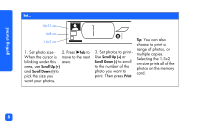HP Photosmart 130 HP Photosmart 130 printer - (English) Photo Print Guide - Page 9
viewing the printer help, When the HP Photo & Imaging Software Help opens, select - photosmart printer
 |
View all HP Photosmart 130 manuals
Add to My Manuals
Save this manual to your list of manuals |
Page 9 highlights
welcome viewing the printer help For information on using the printer with your computer, view the Printer Help installed with the HP Photosmart printer software. To view the Printer Help: 1. From the Windows Start menu, select Programs. 2. Select Hewlett-Packard. 3. Select HP Photosmart 130, 230, 7150, 7345, 7350, 7550 series. 4. Click HP Photosmart Printer Help. 5. When the HP Photo & Imaging Software Help opens, select HP Photosmart Printer Help. 6. Select HP Photosmart 130. 3
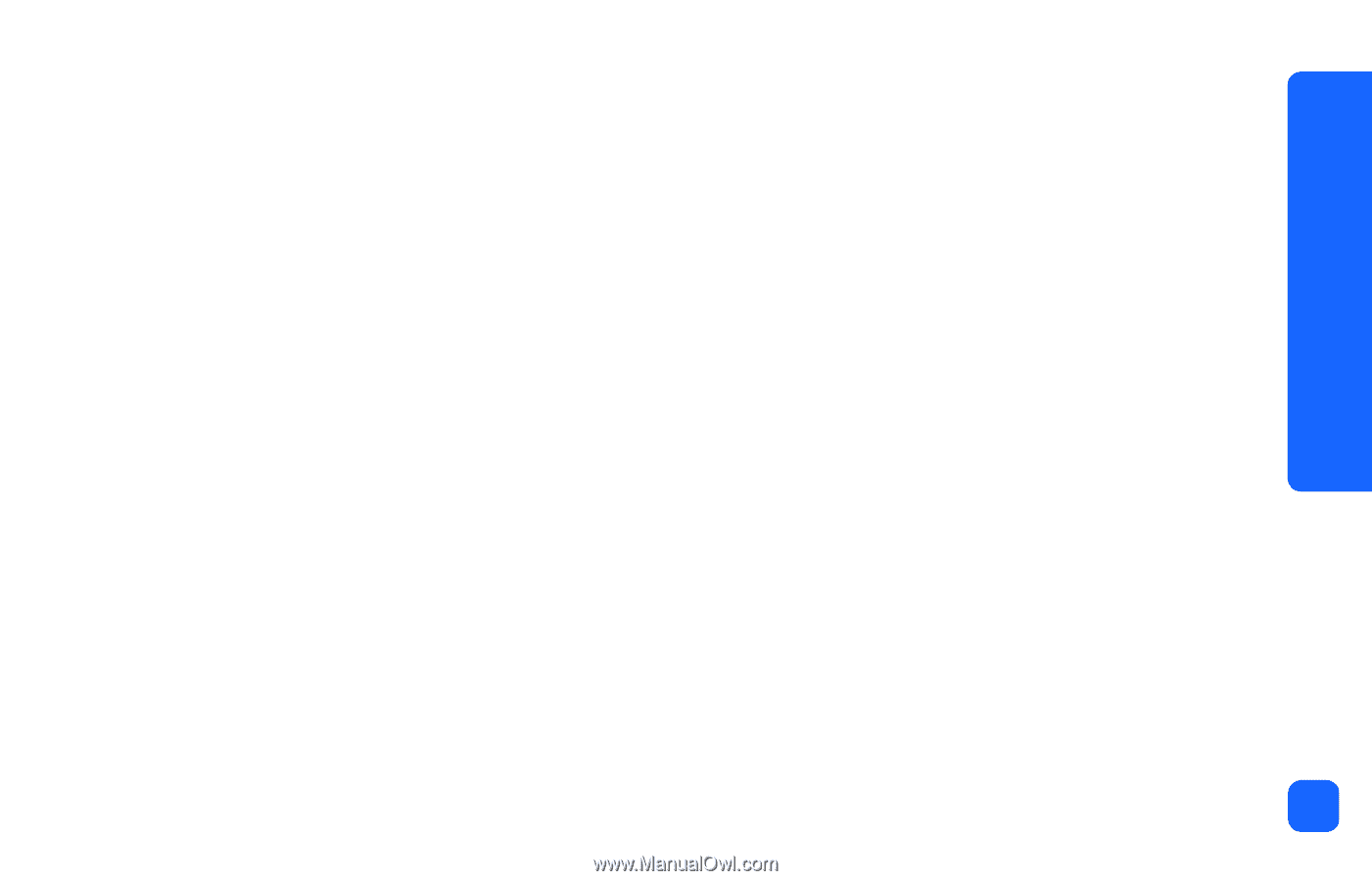
welcome
3
viewing the printer help
For information on using the printer with your computer, view the Printer Help installed with
the HP Photosmart printer software.
To view the Printer Help:
1.
From the Windows
Start
menu, select
Programs
.
2.
Select
Hewlett-Packard
.
3.
Select
HP Photosmart 130, 230, 7150, 7345, 7350, 7550 series
.
4.
Click
HP Photosmart Printer Help
.
5.
When the HP Photo & Imaging Software Help opens, select
HP Photosmart Printer Help
.
6.
Select
HP Photosmart 130
.