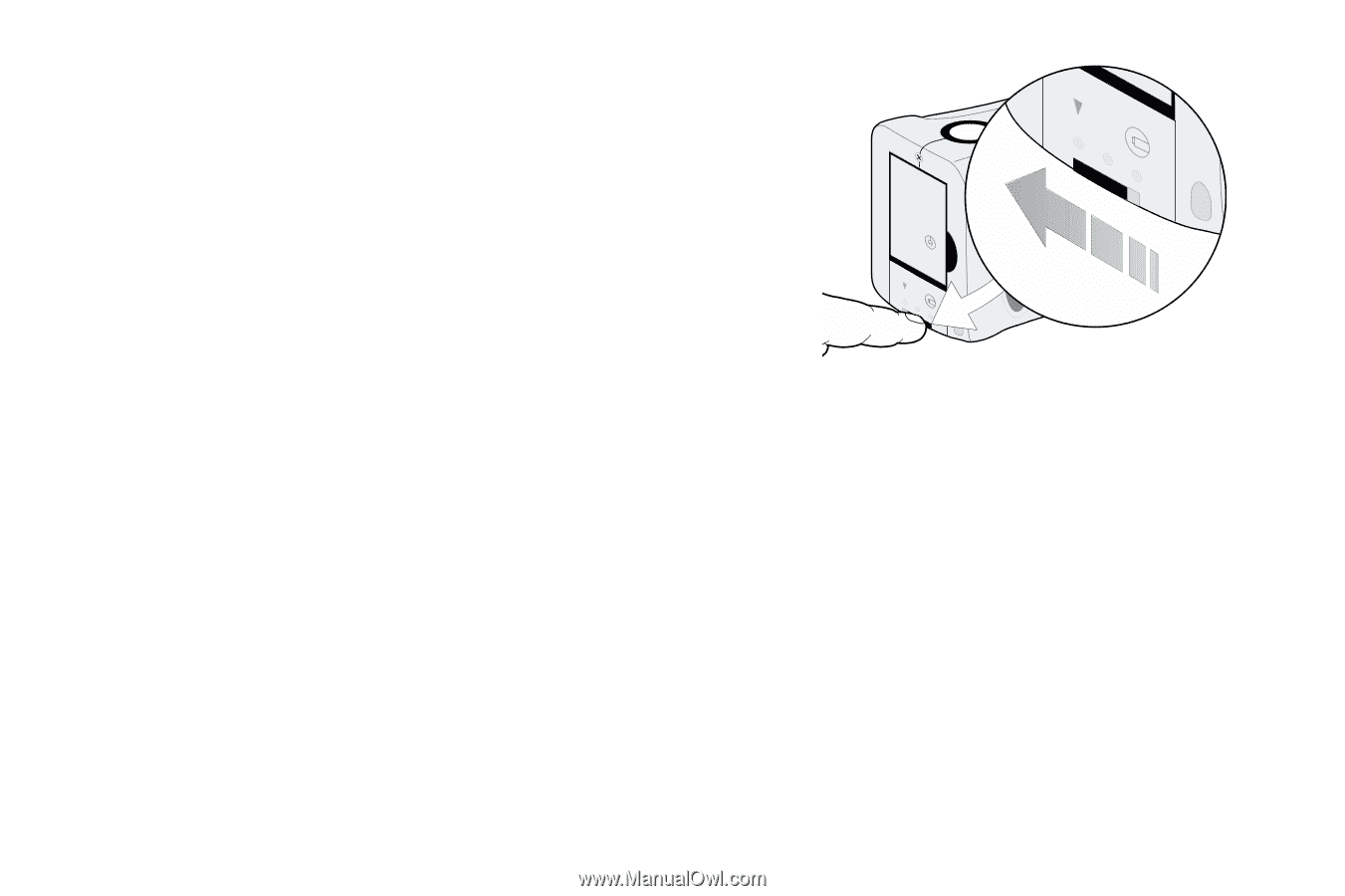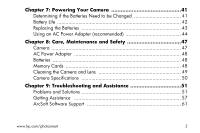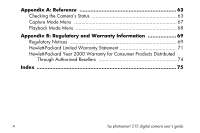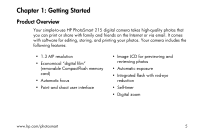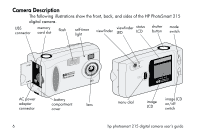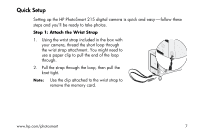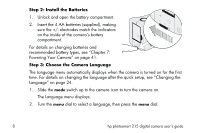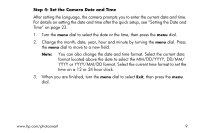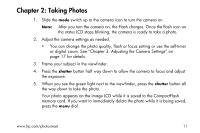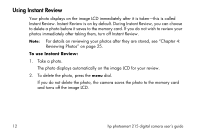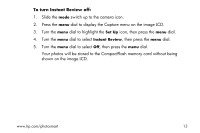HP Photosmart 215 HP Photosmart 215 digital camera - (English) User Guide - Page 10
Step 2: Install the Batteries, Step 3: Choose the Camera Language - camera batteries
 |
View all HP Photosmart 215 manuals
Add to My Manuals
Save this manual to your list of manuals |
Page 10 highlights
Step 2: Install the Batteries 1. Unlock and open the battery compartment. 2. Insert the 4 AA batteries (supplied), making sure the +/- electrodes match the indicators on the inside of the camera's battery compartment. For details on changing batteries and recommended battery types, see "Chapter 7: Powering Your Camera" on page 41. Step 3: Choose the Camera Language The Language menu automatically displays when the camera is turned on for the first time. For details on changing the language after the quick setup, see "Changing the Language" on page 24. 1. Slide the mode switch up to the camera icon to turn the camera on. The Language menu displays. 2. Turn the menu dial to select a language, then press the menu dial. 8 hp photosmart 215 digital camera user's guide