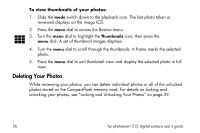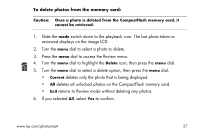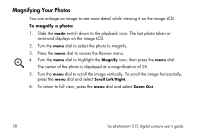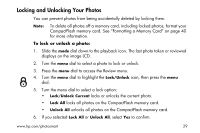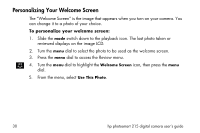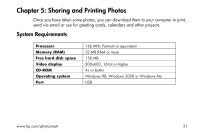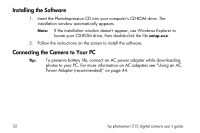HP Photosmart 215 HP Photosmart 215 digital camera - (English) User Guide - Page 29
To delete photos from the memory card, returns to Review mode without deleting any photos.
 |
View all HP Photosmart 215 manuals
Add to My Manuals
Save this manual to your list of manuals |
Page 29 highlights
To delete photos from the memory card: Caution: Once a photo is deleted from the CompactFlash memory card, it cannot be retrieved. 1. Slide the mode switch down to the playback icon. The last photo taken or reviewed displays on the image LCD. 2. Turn the menu dial to select a photo to delete. 3. Press the menu dial to access the Review menu. 4. Turn the menu dial to highlight the Delete icon, then press the menu dial. 5. Turn the menu dial to select a delete option, then press the menu dial. • Current deletes only the photo that is being displayed. • All deletes all unlocked photos on the CompactFlash memory card. • Exit returns to Review mode without deleting any photos. 6. If you selected All, select Yes to confirm. www.hp.com/photosmart 27