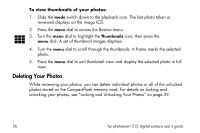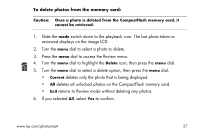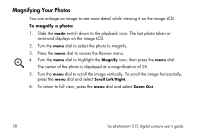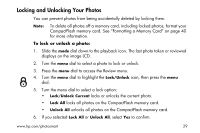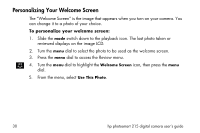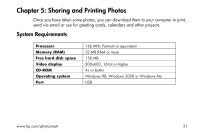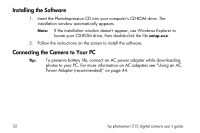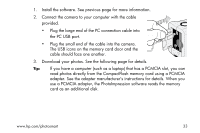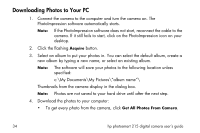HP Photosmart 215 HP Photosmart 215 digital camera - (English) User Guide - Page 31
Locking and Unlocking Your Photos, To lock or unlock a photo
 |
View all HP Photosmart 215 manuals
Add to My Manuals
Save this manual to your list of manuals |
Page 31 highlights
Locking and Unlocking Your Photos You can prevent photos from being accidentally deleted by locking them. Note: To delete all photos off a memory card, including locked photos, format your CompactFlash memory card. See "Formatting a Memory Card" on page 40 for more information. To lock or unlock a photo: 1. Slide the mode dial down to the playback icon. The last photo taken or reviewed displays on the image LCD. 2. Turn the menu dial to select a photo to lock or unlock. 3. Press the menu dial to access the Review menu. 4. Turn the menu dial to highlight the Lock/Unlock icon, then press the menu dial. 5. Turn the menu dial to select a lock option: • Lock/Unlock Current locks or unlocks the current photo. • Lock All locks all photos on the CompactFlash memory card. • Unlock All unlocks all photos on the CompactFlash memory card. 6. If you selected Lock All or Unlock All, select Yes to confirm. www.hp.com/photosmart 29