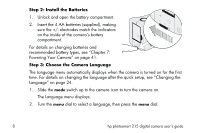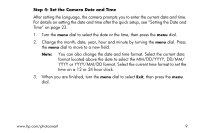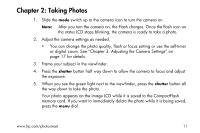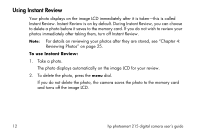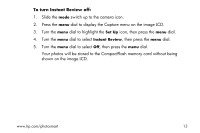HP Photosmart 215 HP Photosmart 215 digital camera - (English) User Guide - Page 15
To turn Instant Review off, icon, then press
 |
View all HP Photosmart 215 manuals
Add to My Manuals
Save this manual to your list of manuals |
Page 15 highlights
To turn Instant Review off: 1. Slide the mode switch up to the camera icon. 2. Press the menu dial to display the Capture menu on the image LCD. 3. Turn the menu dial to highlight the Set Up icon, then press the menu dial. 4. Turn the menu dial to select Instant Review, then press the menu dial. 5. Turn the menu dial to select Off, then press the menu dial. Your photos will be stored to the CompactFlash memory card without being shown on the image LCD. www.hp.com/photosmart 13

www.hp.com/photosmart
13
To turn Instant Review off:
1.
Slide the
mode
switch up to the camera icon.
2.
Press the
menu
dial to display the Capture menu on the image LCD.
3.
Turn the
menu
dial to highlight the
Set Up
icon, then press the
menu
dial.
4.
Turn the
menu
dial to select
Instant Review
, then press the
menu
dial.
5.
Turn the
menu
dial to select
Off
, then press the
menu
dial.
Your photos will be stored to the CompactFlash memory card without being
shown on the image LCD.