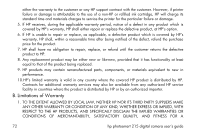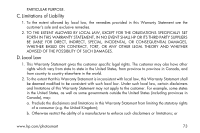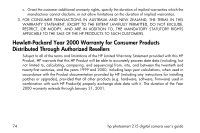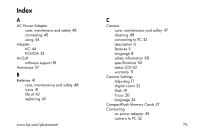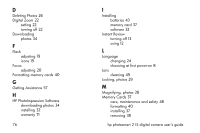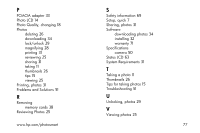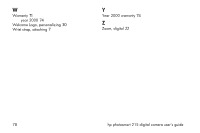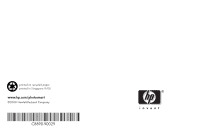HP Photosmart 215 HP Photosmart 215 digital camera - (English) User Guide - Page 79
Photo Quality, changing, Problems and Solutions
 |
View all HP Photosmart 215 manuals
Add to My Manuals
Save this manual to your list of manuals |
Page 79 highlights
P PCMCIA adapter 33 Photo LCD 14 Photo Quality, changing 18 Photos deleting 26 downloading 34 lock/unlock 29 magnifying 28 printing 31 reviewing 25 sharing 31 taking 11 thumbnails 26 tips 15 viewing 25 Printing, photos 31 Problems and Solutions 51 R Removing memory cards 38 Reviewing Photos 25 www.hp.com/photosmart S Safety information 69 Setup, quick 7 Sharing, photos 31 Software downloading photos 34 installing 32 warranty 71 Specifications camera 50 Status LCD 63 System Requirements 31 T Taking a photo 11 Thumbnails 26 Tips for taking photos 15 Troubleshooting 51 U Unlocking, photos 29 V Viewing photos 25 77
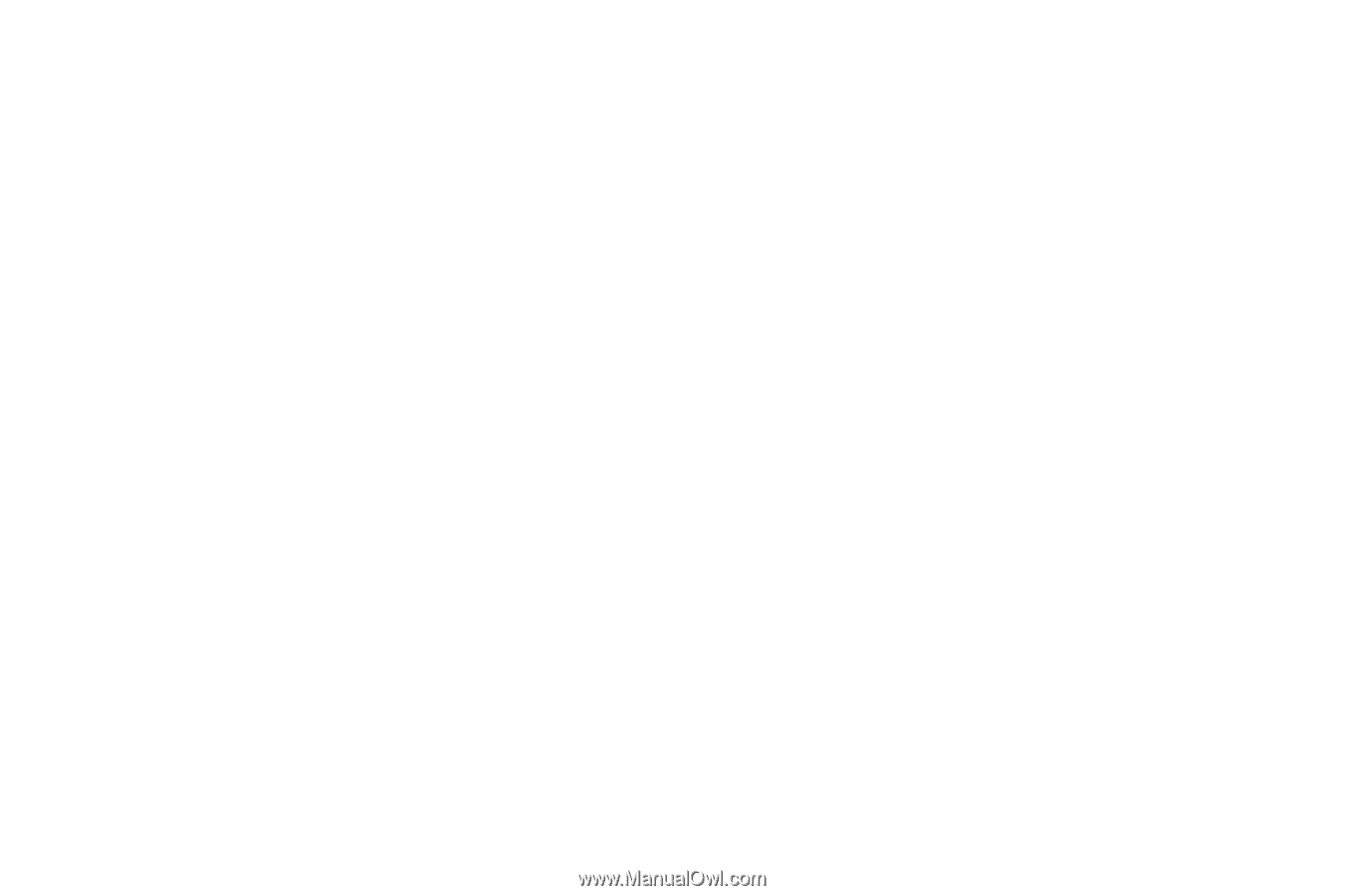
www.hp.com/photosmart
77
P
PCMCIA adapter
33
Photo LCD
14
Photo Quality, changing
18
Photos
deleting
26
downloading
34
lock/unlock
29
magnifying
28
printing
31
reviewing
25
sharing
31
taking
11
thumbnails
26
tips
15
viewing
25
Printing, photos
31
Problems and Solutions
51
R
Removing
memory cards
38
Reviewing Photos
25
S
Safety information
69
Setup, quick
7
Sharing, photos
31
Software
downloading photos
34
installing
32
warranty
71
Specifications
camera
50
Status LCD
63
System Requirements
31
T
Taking a photo
11
Thumbnails
26
Tips for taking photos
15
Troubleshooting
51
U
Unlocking, photos
29
V
Viewing photos
25