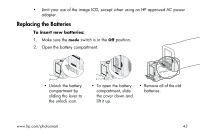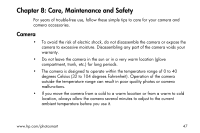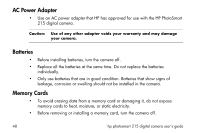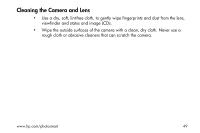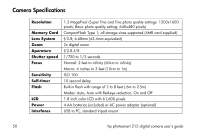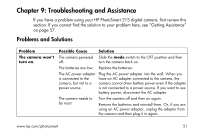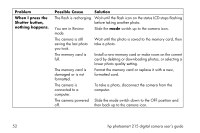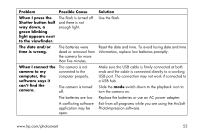HP Photosmart 215 HP Photosmart 215 digital camera - (English) User Guide - Page 50
AC Power Adapter, Batteries, Memory Cards
 |
View all HP Photosmart 215 manuals
Add to My Manuals
Save this manual to your list of manuals |
Page 50 highlights
AC Power Adapter • Use an AC power adapter that HP has approved for use with the HP PhotoSmart 215 digital camera. Caution: Use of any other adapter voids your warranty and may damage your camera. Batteries • Before installing batteries, turn the camera off. • Replace all the batteries at the same time. Do not replace the batteries individually. • Only use batteries that are in good condition. Batteries that show signs of leakage, corrosion or swelling should not be installed in the camera. Memory Cards • To avoid erasing data from a memory card or damaging it, do not expose memory cards to heat, moisture, or static electricity. • Before removing or installing a memory card, turn the camera off. 48 hp photosmart 215 digital camera user's guide