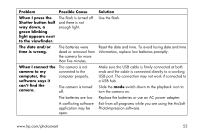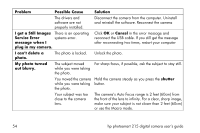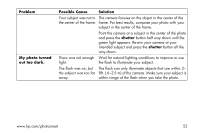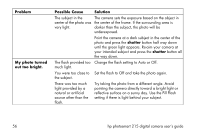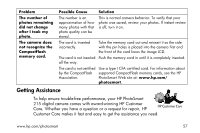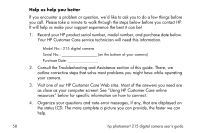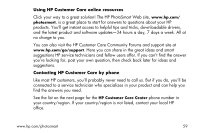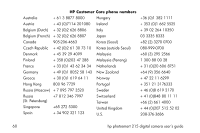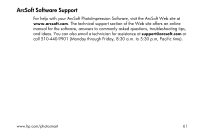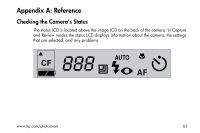HP Photosmart 215 HP Photosmart 215 digital camera - (English) User Guide - Page 60
Help us help you better, your camera.
 |
View all HP Photosmart 215 manuals
Add to My Manuals
Save this manual to your list of manuals |
Page 60 highlights
Help us help you better If you encounter a problem or question, we'd like to ask you to do a few things before you call. Please take a minute to walk through the steps below before you contact HP. It will help us make your support experience the best it can be! 1. Record your HP product serial number, model number, and purchase date below. Your HP Customer Care service technician will need this information. Model No.: 215 digital camera Serial No on the bottom of your camera) Purchase Date 2. Consult the Troubleshooting and Assistance section of this guide. There, we outline corrective steps that solve most problems you might have while operating your camera. 3. Visit one of our HP Customer Care Web sites. Most of the answers you need are as close as your computer screen! See "Using HP Customer Care online resources" below for specific information on how to connect. 4. Organize your questions and note error messages, if any, that are displayed on the status LCD. The more complete a picture you can provide, the faster we can help. 58 hp photosmart 215 digital camera user's guide