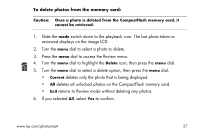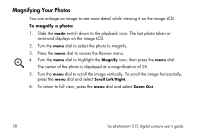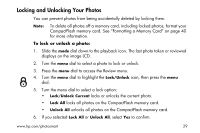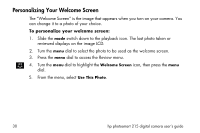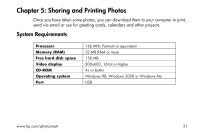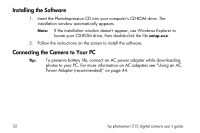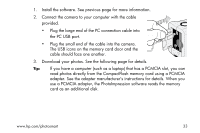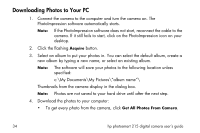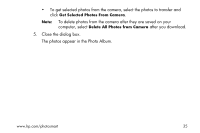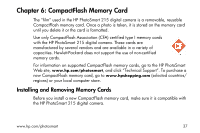HP Photosmart 215 HP Photosmart 215 digital camera - (English) User Guide - Page 34
Installing the Software, Connecting the Camera to Your PC - photosmart software download
 |
View all HP Photosmart 215 manuals
Add to My Manuals
Save this manual to your list of manuals |
Page 34 highlights
Installing the Software 1. Insert the PhotoImpression CD into your computer's CD-ROM drive. The installation window automatically appears. Note: If the installation window doesn't appear, use Windows Explorer to locate your CD-ROM drive, then double-click the file setup.exe. 2. Follow the instructions on the screen to install the software. Connecting the Camera to Your PC Tip: To preserve battery life, connect an AC power adapter while downloading photos to your PC. For more information on AC adapters see "Using an AC Power Adapter (recommended)" on page 44. 32 hp photosmart 215 digital camera user's guide
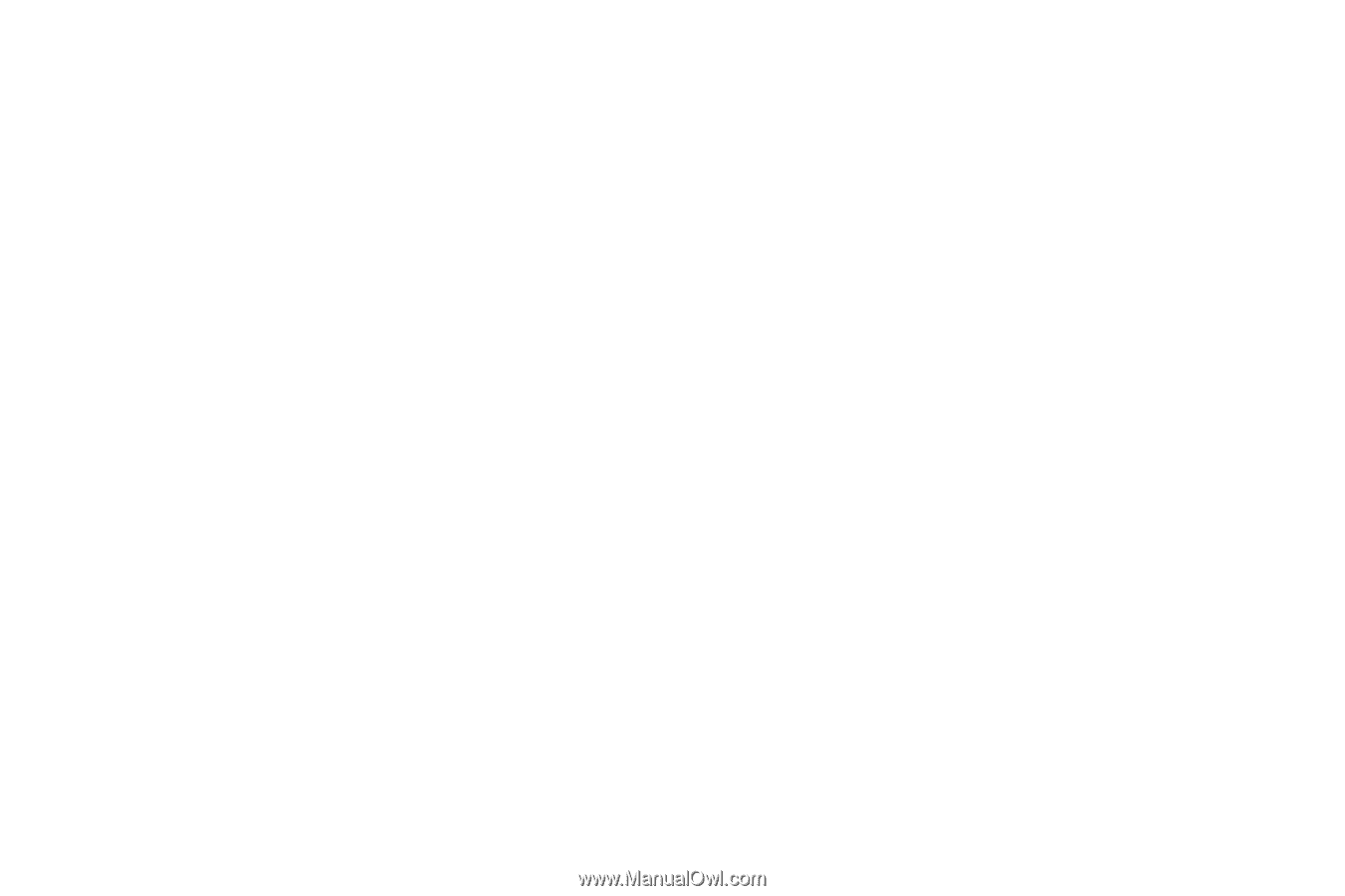
32
hp photosmart 215 digital camera user°s guide
Installing the Software
1.
Insert the PhotoImpression CD into your computer°s CD-ROM drive. The
installation window automatically appears.
Note:
If the installation window doesn°t appear, use Windows Explorer to
locate your CD-ROM drive, then double-click the file
setup.exe
.
2.
Follow the instructions on the screen to install the software.
Connecting the Camera to Your PC
Tip:
To preserve battery life, connect an AC power adapter while downloading
photos to your PC. For more information on AC adapters see ²Using an AC
Power Adapter (recommended)³ on page 44.