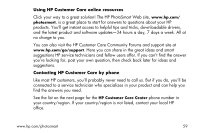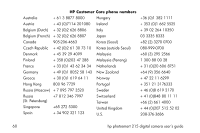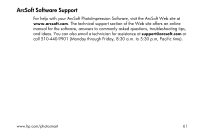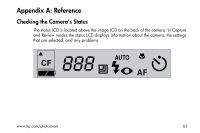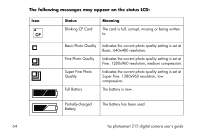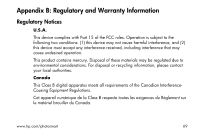HP Photosmart 215 HP Photosmart 215 digital camera - (English) User Guide - Page 66
The following messages may appear on the status LCD, Status, Meaning
 |
View all HP Photosmart 215 manuals
Add to My Manuals
Save this manual to your list of manuals |
Page 66 highlights
The following messages may appear on the status LCD: Icon Status Blinking CF Card Meaning The card is full, corrupt, missing or being written to. Basic Photo Quality Fine Photo Quality Super Fine Photo Quality Full Battery Indicates the current photo quality setting is set at Basic. 640x480 resolution. Indicates the current photo quality setting is set at Fine. 1280x960 resolution, medium compression. Indicates the current photo quality setting is set at Super Fine. 1280x960 resolution, low compression. The battery is new. Partially-charged Battery The battery has been used. 64 hp photosmart 215 digital camera user's guide

64
hp photosmart 215 digital camera user°s guide
The following messages may appear on the status LCD:
Icon
Status
Meaning
Blinking CF Card
The card is full, corrupt, missing or being written
to.
Basic Photo Quality
Indicates the current photo quality setting is set at
Basic. 640x480 resolution.
Fine Photo Quality
Indicates the current photo quality setting is set at
Fine. 1280x960 resolution, medium compression.
Super Fine Photo
Quality
Indicates the current photo quality setting is set at
Super Fine. 1280x960 resolution, low
compression.
Full Battery
The battery is new.
Partially-charged
Battery
The battery has been used.