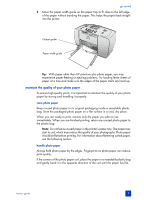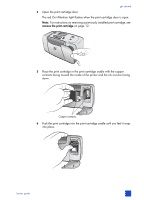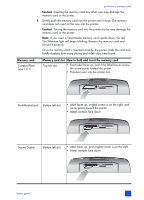HP Photosmart 240 HP Photosmart 240 series - (English) Basics Guide - Page 14
print cartridge information, install or replace the print cartridge - ink cartridge
 |
View all HP Photosmart 240 manuals
Add to My Manuals
Save this manual to your list of manuals |
Page 14 highlights
chapter 1 print cartridge information Your HP Photosmart 240 Series printer can print color and black and white photos. HP provides two types of print cartridges so you can choose the best print cartridge for your project. For the highest quality photos, follow these guidelines: To print... Use... Color photos HP #57 (C6657A) tri-color print cartridge Black and white photos HP #59 (C9359A) photo gray print cartridge (available Fall 2003) Caution! Check that you are using the correct print cartridge. Also, note that HP does not recommend modifying or refilling HP print cartridges. Damage that results from modifying or refilling HP print cartridges is not covered by HP's warranty. install or replace the print cartridge To get the best performance from your printer, use only genuine HP factory-filled print cartridges. Note: When you install a new print cartridge, the printer calibrates the print cartridge and prints a calibration page. To install or replace the print cartridge: 1 If the printer is off, press the ON button on the printer's control panel to turn on the printer. 2 Load an index card in the paper tray so the printer can print a calibration page after you install the print cartridge. For information about loading index cards, see load the paper on page 8. 3 Take the new print cartridge out of its package and pull the pink tab to Copper contacts remove the clear plastic tape. Be sure to install the print cartridge immediately after removing the tape; ink nozzles exposed longer than one minute may dry out and cause printing problems later. Once the tape is removed, do not attempt to replace it. Ink nozzles Caution! Do not touch the ink nozzles or the copper contacts on the print cartridge. Touching these parts may cause the print cartridge to fail. 10 hp photosmart 240 series