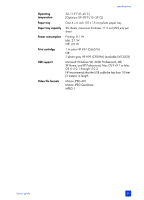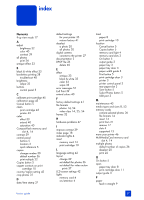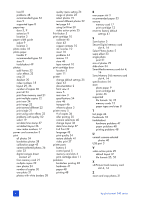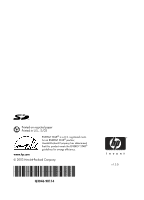HP Photosmart 240 HP Photosmart 240 series - (English) Basics Guide - Page 62
Sony Memory Stick memory card, Select Photos button
 |
View all HP Photosmart 240 manuals
Add to My Manuals
Save this manual to your list of manuals |
Page 62 highlights
load 8 problems 48 recommended types 53 store 9 supported types 8 paper tray door 3, 9 extension 9 location 3 paper width guide adjust 9 location 3 photo index 18 photo paper handle 9 recommended types 53 store 9 troubleshoot 49 photos add frames 32 color effects 33 crop 31 deselect 20 index numbers 18 layout 29, 36 number of copies 30 print all 24 print from memory card 21 print multiple copies 22 print new 24 print range 23 print several different 22 print single 21 print using color effects 33 problems with quality 50 select 19 set date/time stamp 37 set default layout 36 view index numbers 17 power cord connection 3 print all photos 24 borderless photos 38 calibration page 45 camera-selected photos 26 color 33 digital camera direct connect 27 from memory card 21 multiple copies 22 new photos 24 number of copies 30 one photo 21 photos with white borders 38 quality menu setting 34 range of photos 23 select photos 19 several different photos 22 test page 44 using Exif Print 39 video action prints 25 Print button 5 print cartridge 10 calibrate 45 clean 43 copper contacts 10 ink nozzles 10 insert 10 problems 44 remove 12 store 46 tape removal 10 print cartridge door location 3 open 11 printer change default settings 35 clean 43 documentation 2 front view 3 menu 5 rear view 3 specifications 54 store 46 transport 46 where to place 3 printer menu 5 # of copies 36 after printing 35 camera selections 40 change layout 36 date/time stamp 37 Exif Print 39 language 42 print quality 34 restore defaults 41 video print 37 printer parts buttons 5 control panel 5 memory card slots 4 print cartridge door 11 problems borderless printing 48 hardware 47 paper 48 printing 48 R rear paper slot 3 recommended paper 53 remove memory card 17 print cartridge 12 revert to factory default settings 41 S Save button 5 Secure Digital memory card slot 4, 14 Select Photos button 5 sepia effect 33 single photo print 21 size of photos 29 slide show 34 SmartMedia memory card slot 4, 14 Sony Memory Stick memory card slot 4, 14 specifications 54 store photo paper 9 print cartridge 46 printer 46 supported file formats 14, 25 memory cards 13 paper types and sizes 8 T test page 44 thumbnails 18 troubleshoot hardware problems 47 paper problems 48 printing problems 48 U unmark camera-selected photos 40 USB port 3 V video action prints 25 default layout 37 file formats 25, 55 X xD-Picture Card memory card slot 4, 14 Z zoom and crop photos 31 58 hp photosmart 240 series