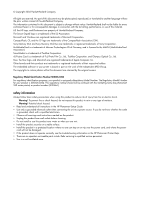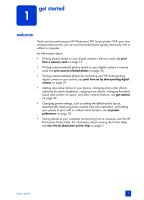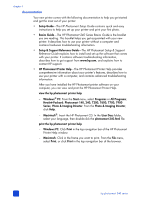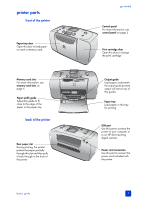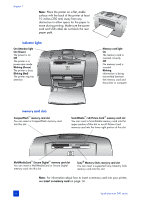basics guide
i
contents
1
get started . . . . . . . . . . . . . . . . . . . . . . . . . . . . . . . . . . . . 1
welcome . . . . . . . . . . . . . . . . . . . . . . . . . . . . . . . . . . . . . . . 1
documentation. . . . . . . . . . . . . . . . . . . . . . . . . . . . . . . . . 2
printer parts . . . . . . . . . . . . . . . . . . . . . . . . . . . . . . . . . . . . . 3
front of the printer . . . . . . . . . . . . . . . . . . . . . . . . . . . . . . 3
back of the printer . . . . . . . . . . . . . . . . . . . . . . . . . . . . . . 3
indicator lights. . . . . . . . . . . . . . . . . . . . . . . . . . . . . . . . . 4
memory card slots . . . . . . . . . . . . . . . . . . . . . . . . . . . . . . 4
control panel. . . . . . . . . . . . . . . . . . . . . . . . . . . . . . . . . . 5
printer menu. . . . . . . . . . . . . . . . . . . . . . . . . . . . . . . . . . . . . 5
printer menu structure . . . . . . . . . . . . . . . . . . . . . . . . . . . . 6
paper information. . . . . . . . . . . . . . . . . . . . . . . . . . . . . . . . . 8
load the paper. . . . . . . . . . . . . . . . . . . . . . . . . . . . . . . . . 8
maintain the quality of your photo paper. . . . . . . . . . . . . . . 9
print cartridge information . . . . . . . . . . . . . . . . . . . . . . . . . . 10
install or replace the print cartridge . . . . . . . . . . . . . . . . . 10
remove the print cartridge . . . . . . . . . . . . . . . . . . . . . . . . 12
2
print from a memory card. . . . . . . . . . . . . . . . . . . . . . . . 13
supported memory cards . . . . . . . . . . . . . . . . . . . . . . . . . . . 13
insert a memory card . . . . . . . . . . . . . . . . . . . . . . . . . . . . . 14
remove a memory card . . . . . . . . . . . . . . . . . . . . . . . . . . . . 17
decide which photos to print. . . . . . . . . . . . . . . . . . . . . . . . . 17
view photos on the printer’s LCD screen. . . . . . . . . . . . . . . 17
print a photo index. . . . . . . . . . . . . . . . . . . . . . . . . . . . . 18
select photos to print . . . . . . . . . . . . . . . . . . . . . . . . . . . . . . 19
select a photo . . . . . . . . . . . . . . . . . . . . . . . . . . . . . . . . 19
deselect a photo . . . . . . . . . . . . . . . . . . . . . . . . . . . . . . 20
deselect all photos . . . . . . . . . . . . . . . . . . . . . . . . . . . . . 20
print photos . . . . . . . . . . . . . . . . . . . . . . . . . . . . . . . . . . . . 21
print a single photo . . . . . . . . . . . . . . . . . . . . . . . . . . . . 21
print multiple photos. . . . . . . . . . . . . . . . . . . . . . . . . . . . 22
print more than one copy of a photo. . . . . . . . . . . . . . . . . 22
print a continuous range of photos . . . . . . . . . . . . . . . . . . 23
print all photos. . . . . . . . . . . . . . . . . . . . . . . . . . . . . . . . 24
print new photos . . . . . . . . . . . . . . . . . . . . . . . . . . . . . . 24
print video clips . . . . . . . . . . . . . . . . . . . . . . . . . . . . . . . 25
print camera-selected photos . . . . . . . . . . . . . . . . . . . . . . 26
3
print from an hp direct-printing digital camera . . . . . . . . 27
connect your hp direct-printing digital camera to the printer . . . 27