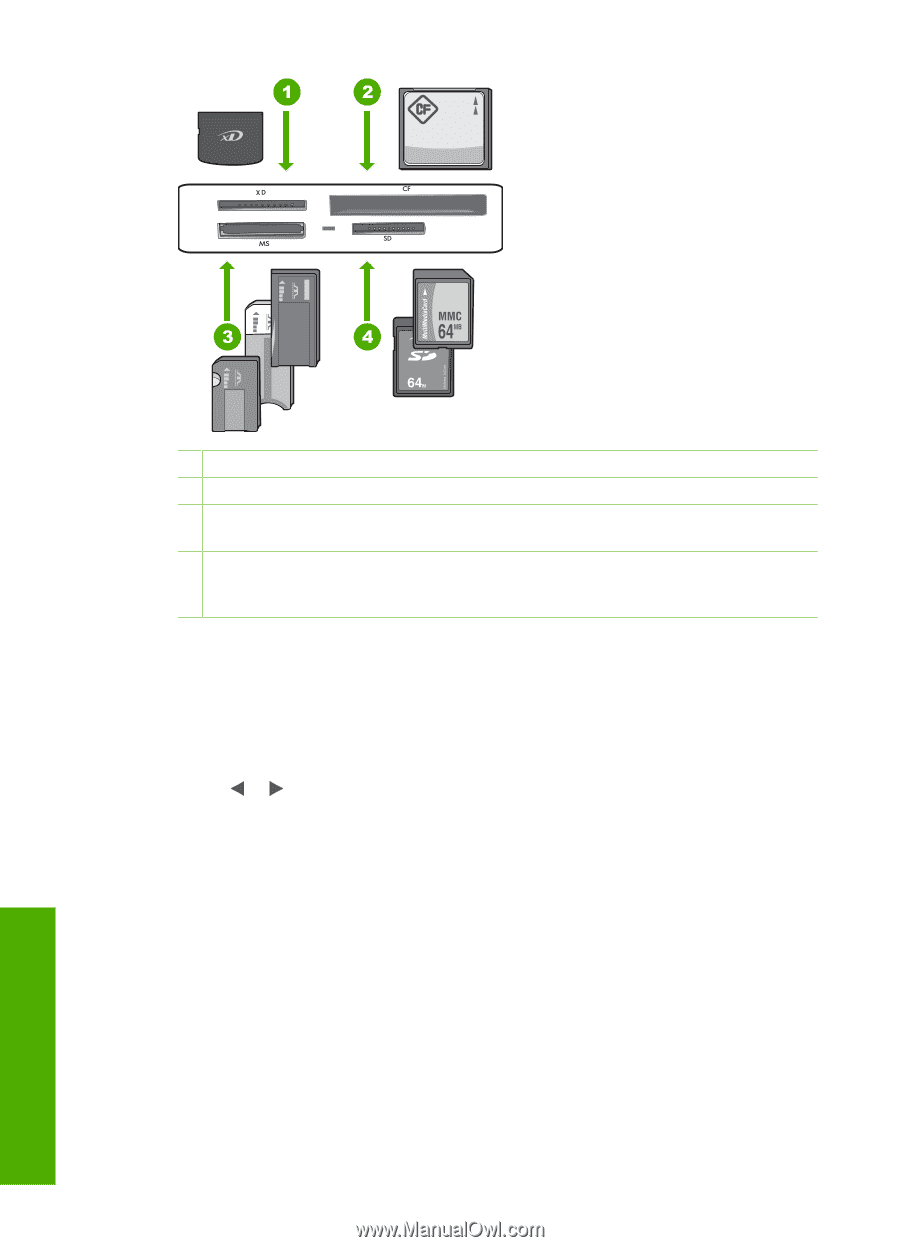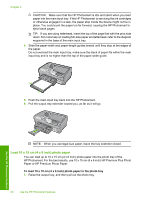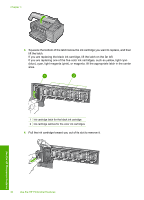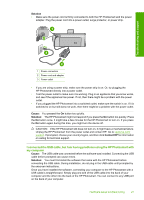HP Photosmart D7400 Basics Guide - Page 24
Photosmart Express, View Photos, Photo Options, Print Preview, Add More, Settings, Print, Print Photos
 |
View all HP Photosmart D7400 manuals
Add to My Manuals
Save this manual to your list of manuals |
Page 24 highlights
Chapter 3 1 xD-Picture Card 2 CompactFlash (CF) types I and II 3 Memory Stick, Memory Stick Pro, Memory Stick Select, Memory Stick Magic Gate, Memory Stick Duo or Duo Pro (adapter optional), or Memory Stick Micro (adapter required) 4 Secure Digital (SD), Secure Digital Mini (adapter required), Secure Digital High Capacity (SDHC), MultiMediaCard (MMC), MMC Plus, MMC Mobile (RS-MMC; adapter required), TransFlash MicroSD Card, or Secure MultiMedia Card The Photosmart Express menu appears, with the most recent photo shown on the display. 2. Load up to 10 x 15 cm (4 x 6 inch) photo paper in the photo tray or full-size photo paper in the main input tray. 3. Touch View. The View Photos screen appears. 4. Touch or to scroll through the thumbnails of your photos. 5. When the thumbnail of the photo you want to view appears, touch it. 6. When the photo appears by itself on the display, touch the image again. The Photo Options screen appears. 7. Touch Print Preview. The Print Preview screen appears, showing how your photo will look when printed. If you want to select additional photos to view and print, touch Add More and repeat steps 4-6. 8. (Optional) If you want to check and/or modify any of your print settings, touch Settings. 9. To print the photo(s), touch Print or press the Print Photos button on the control panel. A print status screen displays the number of pages to print and the estimated time to complete. 22 Use the HP Photosmart features Use the HP Photosmart features