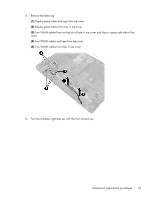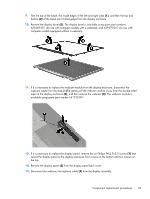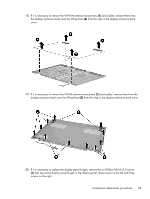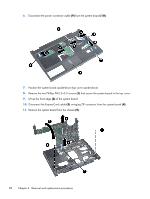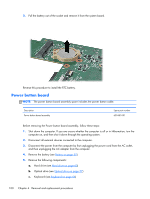HP ProBook 6360b HP ProBook 6360b Notebook PC - Maintenance and Service Guide - Page 103
If it is necessary to replace the display panel hinges, remove the six Phillips PM2.0×3.0 screws
 |
View all HP ProBook 6360b manuals
Add to My Manuals
Save this manual to your list of manuals |
Page 103 highlights
18. If it is necessary to remove the WWAN antenna transceivers (1) and cables, remove them from the display enclosure back cover by lifting them (2) from the clips in the display enclosure back cover. 19. If it is necessary to remove the WLAN antenna transceivers (1) and cables, remove them from the display enclosure back cover by lifting them (2) from the clips in the display enclosure back cover. 20. If it is necessary to replace the display panel hinges, remove the six Phillips PM2.0×3.0 screws (1) that secure the display panel hinges to the display panel, three screws on the left and three screws on the right. Component replacement procedures 95
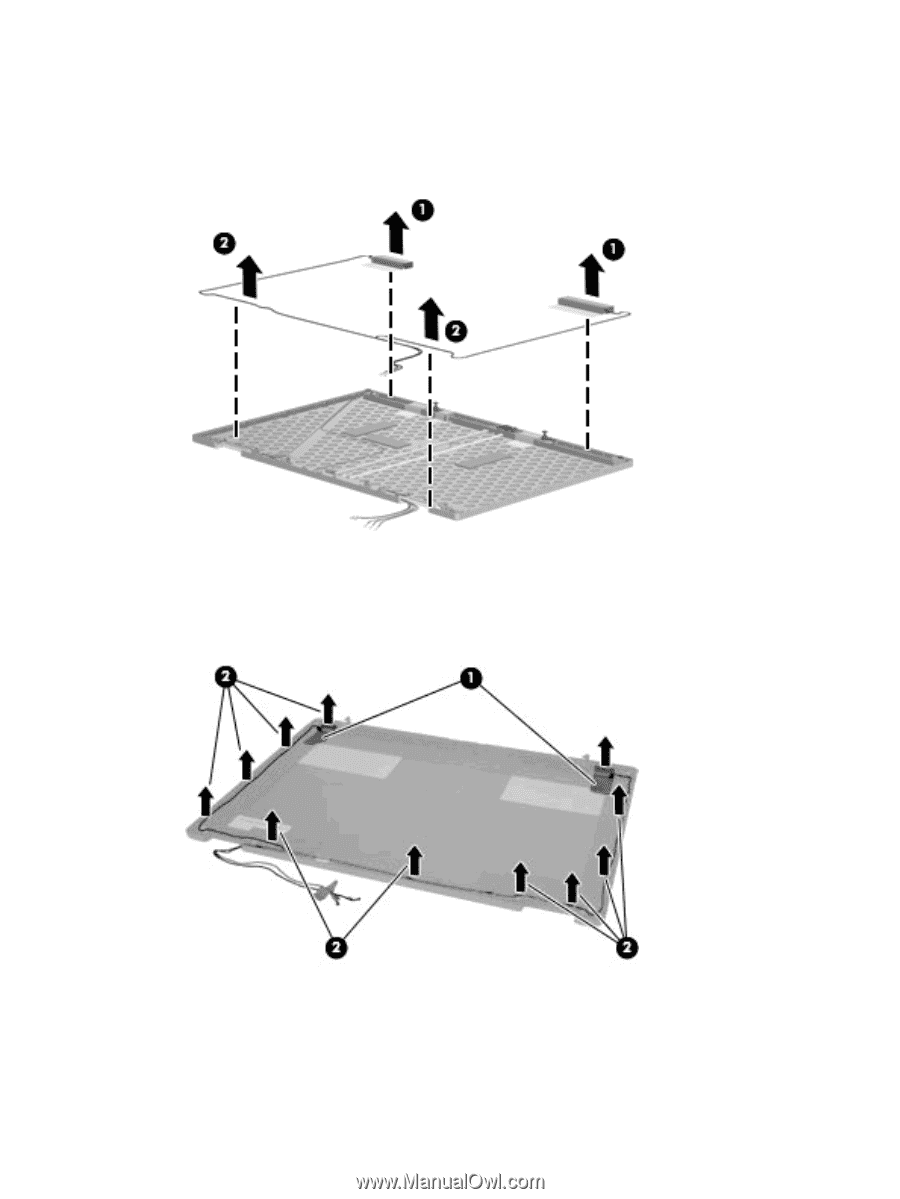
18.
If it is necessary to remove the WWAN antenna transceivers
(1)
and cables, remove them from
the display enclosure back cover by lifting them
(2)
from the clips in the display enclosure back
cover.
19.
If it is necessary to remove the WLAN antenna transceivers
(1)
and cables, remove them from the
display enclosure back cover by lifting them
(2)
from the clips in the display enclosure back cover.
20.
If it is necessary to replace the display panel hinges, remove the six Phillips PM2.0×3.0 screws
(1)
that secure the display panel hinges to the display panel, three screws on the left and three
screws on the right.
Component replacement procedures
95